.gitlab-ci.yml 에 대하여
이 글은 GitLab CI/CD Pipeline 구성파일인 .gitlab-ci.yml 에 대해 설명합니다.
.gitlab-ci.yml
GitLab CI/CD 파이프라인은 .gitlab-ci.yml 이라는 파일로 구성이 된다.
이 .gitlab-ci.yml(이하 구성 파일) 파일은 아래 내용을 정의한다.
- 파이프라인의 구조와 순서를 정의
- GitLab Runner 를 사용하여 실행할 항목
- 특정 상황이 발생했을 때 실행할 항목. (예를 들면 프로세스가 성공 혹은 실패했을 때 어떠한 액션을 취할지)
좀 더 많은 예제는 GitLab CI/CD Examples 를 참고하세요.
복잡한 구조의 구성은 여기 를 참고하세요.
파이프라인 구성은 job 으로 시작하는데 이 job 은 구성 파일의 가장 기본적인 요소이다.
- job
- 실행되어야 하는 상황(특정 조건)을 제약 조건으로 정의
- 최상위 요소이며, 반드시 script 를 포함해야 함
- 정의할 수 있는 수의 제한 없음
job1:
script: "execute-script-for-job1"
job2:
script: "execute-script-for-job2"
위는 각 job 이 서로 다른 명령을 실행하는 두 개의 개별 job 이다. 이 job 은 Runner 에 의해 선택되어 Runner 안에서 실행된다.
job 구성 요소
job 의 동작을 정의하는 파라미터들은 아래와 같다.
좀 더 정확한 의미는 Configuration parameters 를 참고하세요.
(너무 기본적인 내용이거나 큰 의미가 없는 파라미터는 공란으로 두고, 해석이 애매한 파라미터는 원본 그대로 처리)
| 키워드 | 동작 |
|---|---|
script | |
after_script | job 이 종료된 후 실행되는 커맨드 집합 |
allow_failure | job 의 실패 허용, 실패한 job 은 커밋 상태에 영향을 주지 않음 |
artifacts | job 성공 시 첨부할 파일, 디렉터리 리스트artifacts:paths, artifacts:exclude, artifacts:expose_as, artifacts:name, artifacts:untracked, artifacts:when, artifacts:expire_in, artifacts:reports |
before_script | |
cache | 후속(?) 실행들 간 캐시되어야 할 파일 리스트cache:paths, cache:key, cache:untracked, cache:policy |
coverage | |
dependencies | Restrict which artifacts are passed to a specific job by providing a list of jobs to fetch artifacts from. |
environment | job deploy 환경의 이름environment:name, environment:url, environment:on_stop, environment:auto_stop_in, environment:action |
except | |
extends | 해당 job 이 상속받은 구성 항목 |
image | 도커 이미지 사용/image:name, image:entrypoint |
include | 외부 yaml 파일 포함. include:local, include:file, include:template, include:remote |
interruptible | 새로운 실행으로 인해 중복 실행이 될 때 해당 job 을 취소할 수 있는지 여부 |
only | job 생성 제한, rules 가 더 유연하고 강력함 |
pages | GitLab 사이트에서 사용할 job 의 결과 업로드 |
parallel | 병렬로 실행할 job 인스턴스의 갯수 |
release | Instructs the runner to generate a Release object. |
resource_group | Limit job concurrency. |
retry | 실행 실패 시 job 의 재시도 할 수 있는 시기와 횟수 |
rules | job 을 생성할 지 말지에 대한 조건 only/except 와 함께 사용할 수 없음 |
services | 도커 이미지 사용.services:name, services:alias, services:entrypoint, services:command |
stage | job 이 실행되는 단계. 디폴트는 test |
tags | Runner 선택 시 사용되는 태그 목록 |
timeout | job 레벨에서의 타임 아웃 |
trigger | |
variables | job 레벨 에서의 변수 |
when | job 실행 시기.when:manual, when:delayed |
전역 파라미터
모든 job 에 공툥으로 사용되는 전역 파라미터는 default 키워드를 사용하여 설정 가능하다.
default 키워드 내 사용 가능한 job 파라미터는 아래와 같다.
- image
- services
- before_script
- after_script
- tags
- cache
- artifacts
- retry
- timeout
- interruptible
예를 들면 아래에서 ruby:2.5 는 rspec 2.6 job 을 제외한 모든 job 에 적용된다.
default:
image: ruby:2.5
rspec:
script: bundle exec rspec
rspec 2.6:
image: ruby:2.6
script: bundle exec rspec
stages
job 이 실행되는 단계를 의미한다.
동일한 stage 안에 있는 job 은 병렬적으로 실행되며, 다음 stage 의 job 은 이전 stage 가 성공적으로 완료된 후 실행된다.
stages:
- build
- test
- deploy
build stage 의 모든 job 이 성공적으로 완료되면 test stage 의 job 이 실행되고, deploy stage 또한 마찬가지로 동작한다.
.gitlab-ci.yml 에 정의된 stage 가 없으면 기본적으로 build, test, deploy 가 사용된다.
include
include 키워드를 사용하여 외부 yaml 파일을 포함할 수 있다. CI/CD 구성을 여러 파일로 나누어 긴 구성 파일의 가독성을 높이고, 전역 기본 변수와 같은 중복 구성을 방지할 수 있다.
include 는 외부 yaml 파일의 확장자가 반드시 .yml 혹은 .yaml 이어야 한다.
- local
- 로컬 프로젝트 repository 안의 파일을 포함
- file
- 다른 프로젝트 repository 안의 파일을 포함
- remote
- 원격 URL 의 파일을 포함 / 공개적으로 access 가능해야 함
- template
- GitLab 에서 제공하는 템플릿 포함
include:local
include:
- local: '/templates/.gitlab-ci-template.yml'
include: '.gitlab-ci-production.yml'
그 외는 include:file, include:remote, include:template 를 참고하세요.
include 의 자세한 예제는 GitLab CI/CD include examples 에 있습니다.
script
스크립트에 아래 특수 문자가 오는 경우는 따옴표로 묶어서 처리해야 한다.
:, {, }, [, ], ,, &, *, #, ?, |, -, <, >, =, !, %, @, `
스크립트 명령이 0 이 아닌 exit code 를 반환하는 경우 job 이 실패하는데 이럴 경우엔 변수에 exit code 를 저장하여 처리한다.
job:
script:
- false || exit_code=$?
- if [ $exit_code -ne 0 ]; then echo "Previous command failed"; fi;
script - before_script, after_script
before_script 는 deploy job 을 포함하여 각 job 이 실행되기 전에 수행될 command 의 집합이고, after_script 는 실패한 job 을 포함하여 각 job 실행 후 수행될 command 의 집합이다.
또한 before/after script 모두 default 셋팅이 되어있어도 각 job 에서 오버라이드 가능하다.
default:
before_script:
- global before script
job:
before_script:
- execute this instead of global before script
script:
- my command
after_script:
- execute this after my script
좀 더 자세한 내용은 YAML anchors for before_script and after_script 을 참고하세요.
script - Multi-line commands
가독성을 높이기 위해 | 과 > 을 사용하여 긴 command 를 여러 줄로 분할하여 사용 가능하다.
여러 명령이 하나의 command 로 구성된 경우 마지막 command 의 성공 여부만 리턴 (이전 command 의 실패는 버그로 인해 무시됨) 되므로, 각 명령을 별도 스크립트로 작성할 것
build_a:
stage: build
tags:
- ci-tag
before_script: # 둘 다 동일
- |
echo "First command line
is split over two lines."
echo "Second command line."
- |
echo "1First command line
is split over two lines."
echo "1Second command line."
위의 결과는 아래와 같다.
$ echo "First command line # collapsed multi-line command
First command line
is split over two lines.
Second command line.
$ echo "1First command line # collapsed multi-line command
1First command line
is split over two lines.
1Second command line.
build_a:
stage: build
tags:
- ci-tag
before_script: # 결과 상이
- >
echo "First command line
is split over two lines."
echo "Second command line." # echo 가 하나의 문자열로 출력
- >
echo "2First command line
is split over two lines."
echo "2Second command line."
위의 결과는 아래와 같다.
$ echo "First command line is split over two lines." echo "Second command line."
First command line is split over two lines.
echo
Second command line.
$ echo "2First command line is split over two lines." # collapsed multi-line command
2First command line is split over two lines.
2Second command line.
build_a:
stage: build
tags:
- ci-tag
before_script: # 결과 상이
- echo "First command line
is split over two lines."
echo "Second command line." # echo 가 하나의 문자열로 출력
- echo "3First command line
is split over two lines."
echo "3Second command line."
위의 결과는 아래와 같다.
$ echo "First command line is split over two lines." echo "Second command line."
First command line is split over two lines.
echo
Second command line.
$ echo "3First command line is split over two lines." # collapsed multi-line command
3First command line is split over two lines.
3Second command line.
stage
Runner 는 기본적으로 한 번에 하나의 job 만 처리한다.
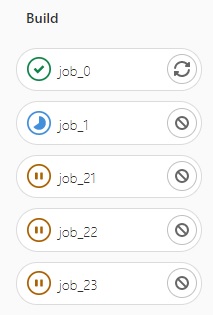
job 은 아래와 같은 상황에서 병렬적으로 실행된다.
- 다른 Runner 에서 실행
- Runner 의
concurrent셋팅
Runner 의 concurrent 셋팅은 runner global settings 를 참고하세요.
.pre 는 항상 파이프라인의 첫 번째로 실행되고, .post 는 항상 파이프라인의 마지막으로 실행된다.
(.gitlab-ci.yml 에서 정의한 순서에 상관없음)
예를 들어 아래는 모두 동일한 순서로 실행된다.
stages:
- .pre
- a
- b
- .post
stages:
- a
- .pre
- b
- .post
extends
템플릿 job 을 설정한 후 extends 키워드를 통해 상속받을 수 있다.
이 방법은 YAML anchors 를 대체할 수 있을 뿐 아니라 더 유연하고 가독성이 좋다.
.build:
stage: build
tags:
- ci-tag
script: echo "job parent"
job_child_1:
extends:
- .build
script: echo "job child 1" # 오버라이드 가능
job_child_2:
extends:
- .build
다단계 상속도 가능하지만 최대 3 depth 이상의 상속은 피하는 것이 좋다.
include 와 extends 를 함께 사용하면 좀 더 유지 관리하기 편한 구조로 구성 파일을 관리할 수 있다.
# event-ci-template.yml
.event-template:
tags:
- ci-tag
script:
- echo event
# .gitlab-ci.yml
include: event-ci-template.yml
job1:
extends: .event-template
stage: build
rules
rules 는 only/except 보다 더 유연하고 강력한 솔루션이다. 파이프라인을 최대한 활용하려면 only/except 대신 rules 를 사용하는 것을 권장한다.
rules 키워드는 파이프라인에 job 을 포함시키거나 제외시킬 때 사용할 수 있다.
단, only/except 키워드의 함께 사용할 수 없다. 동일한 job 에 두 키워드를 함께 사용 시 key may not be used with rules 오류가 발생한다.
rules 에서 허용하는 job 속성은 아래와 같다.
when- 정의하지 않으면 기본값은
when: on_success when: delayed사용시엔start_in도 정의해야 함
- 정의하지 않으면 기본값은
allow_failure- 정의하지 않으면 기본값은
allow_failure: false
- 정의하지 않으면 기본값은
job1:
tags:
- ci-tag
stage: build
script:
- echo event
rules:
- if: '$CI_COMMIT_BRANCH == "master"'
when: delayed
start_in: '30 seconds'
allow_failure: false
- if: '$CI_COMMIT_BRANCH == "master22"'
when: delayed
start_in: '50 minutes'
allow_failure: true
job:
script: "echo Hello, Rules!"
rules:
- if: ($CI_COMMIT_BRANCH == "master" || $CI_COMMIT_BRANCH == "develop") && $MY_VARIABLE
when: manual
allow_failure: true
위 예에서 조건에 맞는 경우 job 은 수동으로 실행시켜 주어야 하고, 성공 여부는 true 로 설정된다.
if- 조건에 따라 job 을 추가/제외할 때 사용
change- 변경된 파일에 따라 job 을 추가/제외할 때 사용
only: changes/except: changes와 동일하게 동작
exist- 특정 파일 존재 여부에 따라 job 을 추가/제외할 때 사용
job:
script: "echo Hello, Rules!"
rules:
- if: '$CI_PIPELINE_SOURCE == "merge_request_event"'
when: never
- if: '$CI_PIPELINE_SOURCE == "schedule"'
when: never
- when: on_success
위에서 merge request 인 경우 job 은 파이프라인에 추가되지 않는다.
스케쥴링 파이프라인인 경우 job 은 파이프라인에 추가되지 않는다.
그 외 경우의 job 은 파이프라인에 추가된다.
rules:if 에 $CI_PIPELINE_SOURCE 가 많이 사용되는데, $CI_PIPELINE_SOURCE 의 값으로 사용되는 항목은 api, chat, external, external_pull_request_event, merge_request_event, parent_pipeline, pipeline, push, schedule, trigger, web, webide 가 있다.
각 항목의 상세 내용은 Common if clauses for rules 를 참고해주세요.
when 키워드 사용 시 push 파이프라인과 merge request 파이프라인은 모두 동일한 이벤트에 의해서 트리거 등의 중복으로 파이프라인이 실행될 수 있다.
이는 workflow:rules 와 Prevent duplicate pipelines 를 통해 해결할 수 있다.
needs
needs 키워드는 DAG 를 가능하게 해줌으로써 다른 작업을 기다리지 않고 여러 단계를 동시에 실행할 수 있도록 해준다.
linux:build:
tags:
- ci-tag
stage: build
script:
- echo "linux:build"
mac:build:
tags:
- ci-tag
stage: build
script:
- echo "mac:build"
lint:
tags:
- ci-tag
stage: test
needs: []
script:
- echo "lint"
linux:rspec:
tags:
- ci-tag
stage: test
needs: ["linux:build"]
script:
- echo "linux:rspec"
linux:rubocop:
tags:
- ci-tag
stage: test
needs: ["linux:build"]
script:
- echo "linux:rubocop"
mac:rspec:
tags:
- ci-tag
stage: test
needs: ["mac:build"]
script:
- echo "mac:rspec"
mac:rubocop:
tags:
- ci-tag
stage: test
needs: ["mac:build"]
script:
- echo "mac:rubocop"
production:
tags:
- ci-tag
stage: deploy
script:
- echo "production"
위에서 lint 는 build 단계가 끝날때까지 기다리지 않고 즉시 실행되고, 나머진 needs 안의 작업이 끝난 후 실행된다.
allow_failure
나머지 작업에 영향을 주지 않고 job 이 실패하도록 할 때 사용한다.
rules 를 사용하지 않을 때 when:manual 을 사용하는 수동 작업을 제외하고 기본값은 false 이다.
예를 들어 아래에서 job1 과 job2 는 병렬로 실행되지만 job1 이 실패하더라고 allow_failure:true 이므로 다음 stage 가 실행된다.
job1:
stage: test
script:
- execute_script_that_will_fail
allow_failure: true
job2:
stage: test
script:
- execute_script_that_will_succeed
job3:
stage: deploy
script:
- deploy_to_staging
when
on_success- 이전 stage 의 모든 job 이 성공한 경우에만 job 을 실행
on_failure- 이전 stage 의 job 이 하나 이상 실패한 경우에만 job 을 실행
always- 이전 stage 의 job 상태에 상관없이 job 을 실행
manual- job 을 수동으로 실행
delayed- 특정 시간 후에 job 을 실행
neverrules와 함께 사용 시 job 을 실행하지 않음workflow:rules와 함께 사용 시 파이프라인을 실행하지 않음
stages:
- build
- cleanup_build
- test
- deploy
- cleanup
build_job:
stage: build
script:
- make build
cleanup_build_job:
stage: cleanup_build
script:
- cleanup build when failed
when: on_failure
test_job:
stage: test
script:
- make test
deploy_job:
stage: deploy
script:
- make deploy
when: manual
cleanup_job:
stage: cleanup
script:
- cleanup after jobs
when: always
- build_job 이 실패한 경우에만 cleanup_build_job 실행
- job 의 성공 여부와 상관없이 항상 파이프라인의 마지막 단계로 cleanup_job 실행
- GitLab UI 에서 수동으로 실행할 때 deploy_job 실행
when:manual 은 프로덕션 환경에서의 배포 시 사용하는데 자세한 내요은 Configuring manual deployments 을 참고하세요.
environment
environment 는 특정 환경에 배포되도록 정의할 때 사용한다. environment 이 지정되었는데 해당 이름의 environment 이 없으면 새로운 environment 이 자동으로 생성된다.
deploy to production:
stage: deploy
script: git push production HEAD:master
environment:
- name: production
일반적으로 qa, staging, production 등의 이름을 사용한다.
artifacts
artifacts 는 job 이 완료된 후 (성공, 실패, 혹은 항상) 첨부되는 파일 혹은 디렉터리 목록 지정 시 사용된다.
job 이 완료된 후 아티팩트가 GitLab 으로 전송되며, 최대 아티팩트 크기(1G)가 크지 않으면 GitLab UI 에서 다운로드할 수 있다.
좀 더 자세항 사항은 job_artifacts 을 참고하세요.
artifacts:path
아래의 경우 임시 아티팩트는 생성하지 않도록 하기 위해 tag 가 지정된 job 만 아티팩트를 생성하도록 한다. default-job 은 아티팩트를 생성하지 않는다.
default-job:
script:
- mvn test -U
except:
- tags
release-job:
script:
- mvn package -U
artifacts:
paths:
- target/*.war
only:
- tags
좀 더 자세한 내용은 artifacts 을 참고하세요.
trigger
자식 파이프라인 생성은 하위 파이프라인 ci 구성이 포함된 yaml 파일의 경로를 지정하면 된다.
단일 저장소이면서 특정 파일이 변경될 때만 파이프라인을 트리거하는 경우 only: change 가 유용하다.
좀 더 자세한 사항은 Parent-child pipelines 을 참고하세요.
trigger:strategy
기본적으로 trigger job 은 다운스트림 파이프라인이 생성되는 즉시 성공 상태로 완료된다.
다운스트림 파이프라인이 완료될 때까지 trigger job 이 기다리게 하려면 strategy: depend 를 사용하면 된다.
strategy: depend 는 트리거된 파이프라인이 완료될 때까지 trigger job 이 running 상태로 대기하도록 한다.
microservice_a:
trigger:
include: path/to/microservice_a.yml
strategy: depend
pages
pages 는 static 콘텐츠 업로드 시 사용한다.
- 모든 static contents 는 public/ 디렉터리 아래 있어야 함
- public/ 디렉터리에 대한 경로가 있는 아티팩트가 정의되어야 함
아래 예는 단순히 프로젝트 루트에서 public/ 디렉터리로 모든 파일을 이동하는 스크립트이다.
pages:
stage: deploy
script:
- mkdir .public
- cp -r * .public
- mv .public public
artifacts:
paths:
- public
only:
- master
좀 더 자세한 내용은 GitLab Pages 를 참고하세요.
inherit workflow:rules image only/except (basic) only/except (advanced) when:delayed (특정 환경 배포 시) environment coverage retry timeout parallel interruptible resource_group secrets (향후 없어지거나 변경) Git strategy (extends 로 사용 예정) Anchors
참고 사이트 & 함께 보면 좋은 사이트
- GitLab CI/CD pipeline configuration reference
- Configuration parameters
- 스크립트 컬러링
- yaml-multiline
- 사전 정의된 환경 변수
- $CI_PIPELINE_SOURCE value 종류
관련하여 나중에 보면 좋은 사이트
- GitLab CI/CD Variable
- GitLab Runner advanced configuration
- 큰 규모의 프로젝트 구성파일
- 전역 파라미터 - inherit
- 전역 파라미터 - workflow:rules
- GitLab CI/CD include examples
- .gitlab-ci.yml Parameter details
- GitLab Runner 셋팅
- only/except (basic)
- only/except (advanced)
- Artifact downloads with needs
- (프로덕션 환경에서의 배포)Configuring manual deployments
- when:delayed
- (특정 환경 배포 시)environment
- cache
- job_artifacts
