Node.js - MySQL, 시퀄라이즈
in DEV on Javascript, Nodejs, Mysql, Sequelize
이 포스트는 시퀄라이즈의 사용법에 대해 알아본다.
소스는 assu10/nodejs.git 에 있습니다.
- MySQL
- 시퀄라이즈
- MySQL 연결
- 모델 정의
- 관계 정의
- 1:N (
hasMany,belongsTo)- 1:1 (
hasOne,belongsTo)- N:M (
belongsToMany,belongsToMany)- 쿼리
- 관계 쿼리
- SQL 쿼리
- 쿼리 수행
1. MySQL
지금까지는 모든 데이터를 변수에 저장했는데 변수에 저장했다는 것은 컴퓨터 메모리에 저장했다는 의미이고,
이 의미는 서버가 종료되면 메모리가 정리되면서 저장했던 데이터도 모두 사라진다는 의미이다.
이를 방지하기 위해 데이터베이스를 사용하는데 이 포스트에선 MySQL 에 대해 알아본다.
MySQL 의 기본 개념과 워크벤치 사용법은 따로 찾아보세요. ^^
포스트 기준일 mysql 설치버전은 8.0.27 입니다.
mysql 설치 및 접속
> brew install mysql # mysql 설치
> brew services start mysql # mysql 시작
> mysql_secure_installation # root 비밀번호 설정
> mysql -h localhost -u root -p # mysql 접속
워크벤치 설치
> brew install --cask mysqlworkbench
저는 워크벤치 대신 jetBrain 의 datagrip 을 사용합니다.
2. 시퀄라이즈
시퀄라이즈는 MySQL 작업을 쉽게 할 수 있도록 도와주는 ORM 라이브러리 이다.
ORM (Object-relational Mapping)
자바스크립트 객체와 데이터베이스의 릴레이션을 매핑해주는 도구
시퀄라이즈는 MySQL 외 MariaDB, PostgreSQL, SQList, MSSQL 등 다른 데이터베이스와 같이 쓸 수도 있다.
시퀄라이즈는 쓰는 이유는 자바스크립트 구문을 알아서 SQL 로 바꿔주기 때문이다.
> npm init --y
> npm i express morgan nunjucks sequelize sequelize-cli mysql2
> npm i -D eslint eslint-config-prettier eslint-plugin-prettier nodemon
> npm i -D prettier --save-exact
sequelize-cli- 시퀄라이즈 명령어를 실행하기 위한 패키지
mysql2- MySQL 과 시퀄라이즈를 이어주는 드라이버로, mysql2 자체가 데이터베이스 프로그램은 아니므로 오해하면 안됨.
package.json
{
"name": "chap07",
"version": "1.0.0",
"description": "",
"main": "app.js",
"scripts": {
"start": "nodemon app"
},
"keywords": [],
"author": "",
"license": "ISC",
"dependencies": {
"express": "^4.17.1",
"morgan": "^1.10.0",
"mysql2": "^2.3.3",
"nunjucks": "^3.2.3",
"sequelize": "^6.12.0-beta.1",
"sequelize-cli": "^6.3.0"
},
"devDependencies": {
"eslint": "^8.4.0",
"eslint-config-prettier": "^8.3.0",
"eslint-plugin-prettier": "^4.0.0",
"nodemon": "^2.0.15",
"prettier": "2.5.1"
}
}
.eslintrc.json
{
"env": {
"browser": true,
"es2021": true,
"node": true
},
"extends": ["eslint:recommended", "plugin:prettier/recommended"],
"parserOptions": {
"ecmaVersion": 13,
"sourceType": "module"
},
"rules": {
}
}
.prettierrc.js
module.exports = {
singleQuote: true,
// 문자열은 따옴표로 formatting
semi: true,
//코드 마지막에 세미콜른이 있게 formatting
useTabs: false,
//탭의 사용을 금하고 스페이스바 사용으로 대체하게 formatting
tabWidth: 2,
// 들여쓰기 너비는 2칸
trailingComma: 'all',
// 자세한 설명은 구글링이 짱이긴하나 객체나 배열 키:값 뒤에 항상 콤마를 붙히도록 //formatting
printWidth: 80,
// 코드 한줄이 maximum 80칸
arrowParens: 'avoid',
// 화살표 함수가 하나의 매개변수를 받을 때 괄호를 생략하게 formatting
endOfLine: "auto"
};
패키지 설치 후 sequelize init 명령어 혹은 전역 설치 없이 명령어를 사용하려면 npx sequelize init 을 호출한다.
> npx sequelize init
Sequelize CLI [Node: 16.6.0, CLI: 6.3.0, ORM: 6.12.0-beta.1]
Created "config/config.json"
Successfully created models folder at "/Users/assu/Developer/01_nodejs/mynode/chap07/models".
Successfully created migrations folder at "/Users/assu/Developer/01_nodejs/mynode/chap07/migrations".
Successfully created seeders folder at "/Users/assu/Developer/01_nodejs/mynode/chap07/seeders".
models/index.js 를 아래와 같이 수정한다.
models/index.js
'use strict';
const Sequelize = require('sequelize');
const env = process.env.NODE_ENV || 'development';
const config = require('../config/config')[env];
const db = {};
// 시퀄라이즈 MySQL 연결 객체 생성
let sequelize;
if (config.use_env_variable) {
sequelize = new Sequelize(process.env[config.use_env_variable], config);
} else {
sequelize = new Sequelize(
config.database,
config.username,
config.password,
config,
);
}
// 연결 객체를 나중에 재사용하기 위함
db.sequelize = sequelize;
module.exports = db;
3. MySQL 연결
시퀄라이즈를 통해 express 앱과 MySQL 을 연결한다.
app.js
const express = require('express');
const path = require('path');
const morgan = require('morgan');
const nunjucks = require('nunjucks');
const { sequelize } = require('./models');
const app = express();
app.set('port', process.env.PORT || 3000);
app.set('view engine', {
express: app,
watch: true,
});
// models/index.js 의 db.sequelize 를 불러와서 sync 메서드를 사용해 서버 실행 시 MySQL 과 연동되도록 함
sequelize
.sync({ force: false }) // true 로 설정 시 서버 실행 시마다 테이블 재생성
.then(() => {
console.log('데이터베이스 연결 성공');
})
.catch(err => {
console.error('ERR~~', err);
});
app.use(morgan('dev'));
app.use(express.static(path.join(__dirname, 'public')));
app.use(express.json());
app.use(express.urlencoded({ extended: false }));
app.use((req, res, next) => {
const error = new Error(`${req.method} ${req.url} 라우터 없음`);
error.status = 404;
next(error);
});
app.use((err, req, res, next) => {
res.locals.message = err.message;
res.locals.error = process.env.NODE_ENV !== 'production' ? err : {};
res.status(err.status || 500);
res.render('error');
});
app.listen(app.get('port'), () => {
console.log(app.get('port'), '번 포트에서 대기 중');
});
config/config.json
{
"development": {
"username": "root",
"password": "1234",
"database": "nodejs",
"host": "127.0.0.1",
"dialect": "mysql"
},
"test": {
"username": "root",
"password": null,
"database": "database_test",
"host": "127.0.0.1",
"dialect": "mysql"
},
"production": {
"username": "root",
"password": null,
"database": "database_production",
"host": "127.0.0.1",
"dialect": "mysql"
}
}
npm start 로 서버 실행 시 아래와 같이 로그가 뜨면 정상적으로 DB 연결이 성공한 것이다.
npm start
> chap07@1.0.0 start
> nodemon app
[nodemon] 2.0.15
[nodemon] to restart at any time, enter `rs`
[nodemon] watching path(s): *.*
[nodemon] watching extensions: js,mjs,json
[nodemon] starting `node app.js`
3000 번 포트에서 대기 중
Executing (default): SELECT 1+1 AS result
데이터베이스 연결 성공
4. 모델 정의
users 테이블을 생성한 후 그에 연결될 모델을 만든다.
CREATE TABLE users (
id INT NOT NULL AUTO_INCREMENT,
name VARCHAR(20) NOT NULL,
age INT UNSIGNED NOT NULL,
married TINYINT NOT NULL,
comment TEXT NULL,
created_at DATETIME NOT NULL DEFAULT now(),
PRIMARY KEY(id),
UNIQUE INDEX name_UNIQUE (name ASC))
COMMENT = '사용자 정보'
DEFAULT CHARACTER SET = utf8
ENGINE = InnoDB;
models/user.js
const Sequelize = require('sequelize');
module.exports = class User extends Sequelize.Model {
// 테이블에 대한 설정
static init(sequelize) {
return super.init(
// 테이블 컬럼에 대한 설정
{
name: {
type: Sequelize.STRING(20),
allowNull: false,
unique: true,
},
age: {
type: Sequelize.INTEGER.UNSIGNED,
allowNull: false,
},
married: {
type: Sequelize.BOOLEAN,
allowNull: false,
},
comment: {
type: Sequelize.TEXT,
allowNull: true,
},
created_at: {
type: Sequelize.DATE,
allowNull: false,
defaultValue: Sequelize.NOW,
},
},
// 테이블 자체에 대한 설정
{
sequelize,
timestamps: false,
underscored: false,
modelName: 'User',
tableName: 'users',
paranoid: false,
charset: 'utf8',
collate: 'utf8_general_ci',
},
);
}
// 다른 모델과의 관계
static associate(db) {}
};
User 모델을 만든 후 모듈로 exports 한다.
모델은 크게 static init 메서드 와 static associate 메서드 로 나뉘는데
static init 메서드 는 테이블에 대한 설정을 하고, static associate 메서드 는 다른 모델과의 관계를 정의한다.
static init 메서드 의 첫 번째 인수는 테이블 컬럼에 대한 설정이고, 두 번째 인수는 테이블 자체에 대한 설정이다.
시퀄라이즈는 알아서 id 를 기본키로 연결하므로 id 컬럼은 따로 적어줄 필요가 없다. 컬럼에 대한 데이터 유효성은 validate 를 통해 할 수 있는데 시퀄라이즈 공식 홈페이지 상의 나온 속성은 아래와 같다.
sequelize.define('foo', {
bar: {
type: DataTypes.STRING,
validate: {
is: /^[a-z]+$/i, // matches this RegExp
is: ["^[a-z]+$",'i'], // same as above, but constructing the RegExp from a string
not: /^[a-z]+$/i, // does not match this RegExp
not: ["^[a-z]+$",'i'], // same as above, but constructing the RegExp from a string
isEmail: true, // checks for email format (foo@bar.com)
isUrl: true, // checks for url format (http://foo.com)
isIP: true, // checks for IPv4 (129.89.23.1) or IPv6 format
isIPv4: true, // checks for IPv4 (129.89.23.1)
isIPv6: true, // checks for IPv6 format
isAlpha: true, // will only allow letters
isAlphanumeric: true, // will only allow alphanumeric characters, so "_abc" will fail
isNumeric: true, // will only allow numbers
isInt: true, // checks for valid integers
isFloat: true, // checks for valid floating point numbers
isDecimal: true, // checks for any numbers
isLowercase: true, // checks for lowercase
isUppercase: true, // checks for uppercase
notNull: true, // won't allow null
isNull: true, // only allows null
notEmpty: true, // don't allow empty strings
equals: 'specific value', // only allow a specific value
contains: 'foo', // force specific substrings
notIn: [['foo', 'bar']], // check the value is not one of these
isIn: [['foo', 'bar']], // check the value is one of these
notContains: 'bar', // don't allow specific substrings
len: [2,10], // only allow values with length between 2 and 10
isUUID: 4, // only allow uuids
isDate: true, // only allow date strings
isAfter: "2011-11-05", // only allow date strings after a specific date
isBefore: "2011-11-05", // only allow date strings before a specific date
max: 23, // only allow values <= 23
min: 23, // only allow values >= 23
isCreditCard: true, // check for valid credit card numbers
// Examples of custom validators:
isEven(value) {
if (parseInt(value) % 2 !== 0) {
throw new Error('Only even values are allowed!');
}
}
isGreaterThanOtherField(value) {
if (parseInt(value) <= parseInt(this.otherField)) {
throw new Error('Bar must be greater than otherField.');
}
}
}
}
});
시퀄라이즈의 자료형은 MySQL 자료형과 약간 다르다.
| MySQL | 시퀄라이즈 |
|---|---|
| VARCHAR(100) | STRING(100) |
| INT | INTEGER |
| TINYINT | BOOLEAN |
| DATETIME | DATE |
| INT UNSIGNED | INTEGER.UNSIGNED |
| INT UNSIGNED ZEROFILL | INTEGER.UNSIGNED.ZEROFILL |
| NOT NULL | allowNull: false |
| UNIQUE | unique: true |
| DEFAULT now() | defaultValue: Sequelize.NOW |
super.init 메서드의 두 번째 인수
sequelize- static init 메서드의 매개변수와 연결되는 옵션으로 db.sequelize 객체를 넣어야 함
- models/index.js 에서 연결
timestamps- true 면 시퀄라이즈가 자동으로 createdAt, updatedAt 컬럼 추가
underscored- 시퀄라이즈는 기본적으로 테이블명과 컬럼명을 Camel Case 로 만드는데 true 로 설정 시 이를 Snake case 로 바꿔줌
modelNametableNameparanoid- true 로 설정 시 deletedAt 컬럼이 생기고, 데이터를 삭제할 때 데이터를 삭제하는 대신 deletedAt 에 지운 시각이 기록됨
- 이 속성을 사용하기 위해선 timestamps 가 true 로 설정되어 있어야 함
charset, collate- 각각 utf8, utf8_general_ci 로 설정해야 한글 입력 가능
- 이모지까지 입력해야 할 경우 utf8mb4 와 utf8mb4_general_ci 로 설정
이제 Comment 모델로 생성해보자.
CREATE TABLE comments (
id INT NOT NULL AUTO_INCREMENT,
commenter INT NOT NULL,
comment VARCHAR(100) NOT NULL,
created_at DATETIME NOT NULL DEFAULT now(),
PRIMARY KEY(id),
INDEX commenter_idx (commenter ASC),
CONSTRAINT commenter FOREIGN KEY (commenter) REFERENCES users (id)
ON DELETE CASCADE
ON UPDATE CASCADE)
COMMENT = '댓글'
DEFAULT CHARSET=utf8mb4
ENGINE=InnoDB;
models/comment.js
const Sequelize = require('sequelize');
module.exports = class Comment extends Sequelize.Model {
static init(sequelize) {
return super.init(
{
comment: {
type: Sequelize.STRING(100),
allowNull: false,
},
created_at: {
type: Sequelize.DATE,
allowNull: true,
defaultValue: Sequelize.NOW,
},
},
{
sequelize,
timestamps: false,
modelName: 'Comment',
tableName: 'comments',
paranoid: false,
charset: 'utf8mb4',
collate: 'utf8mb4_general_ci',
},
);
}
static associate(db) {}
};
보면 users 테이블과 연결된 컬럼인 commenter 컬럼이 없는데 이 부분은 모델을 정의할 때 넣어도 되지만 시퀄라이즈 자체에서 관계를 따로 정의할 수도 있다.
해당 내용은 바로 뒷부분에 나온다.
모델 생성 후 models/index.js 와 연결한다.
'use strict';
const Sequelize = require('sequelize');
const User = require('./user');
const Comment = require('./comment');
...
// 연결 객체를 나중에 재사용하기 위함
db.sequelize = sequelize;
// db 객체에 모델을 담아두기 때문에 앞으로 db 객체를 require 해서 User, Comment 모델에 접근 가능
db.User = User;
db.Comment = Comment;
// 각 모델의 static.init 메서드 호출, 이게 실행되어야 테이블에 모델로 연결
User.init(sequelize);
Comment.init(sequelize);
// 다른 테이블과의 관계 연결
User.associate(db);
Comment.associate(db);
module.exports = db;
5. 관계 정의
MySQL 에서는 join 기능으로 여러 테이블 간의 관계를 파악하여 결과를 도출한다.
시퀄라이즈는 join 기능도 알아서 구현한다. 대신 테이블 간에 어떤 관계가 있는지 시퀄라이즈에게 알려주어야 한다.
5.1. 1:N (hasMany, belongsTo)
먼저 아래 만들 테이블의 ERD 와 Schema 는 아래와 같다.
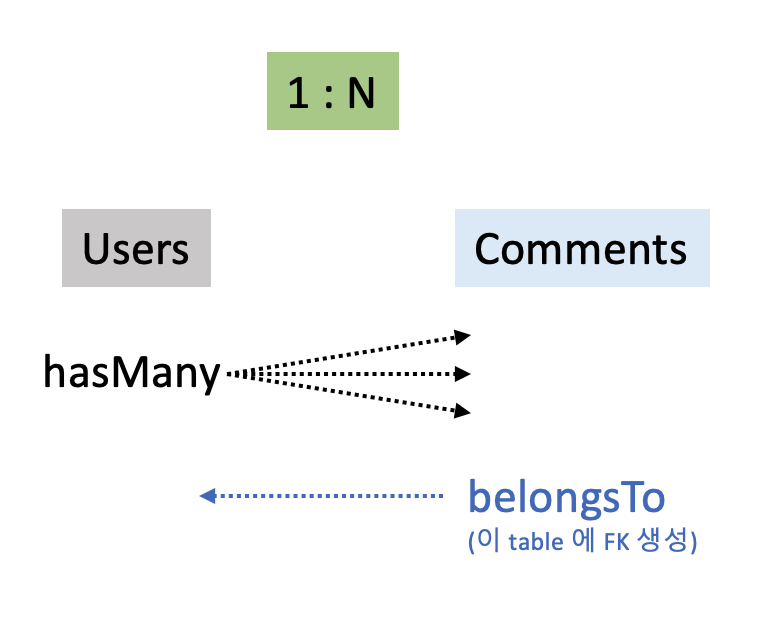
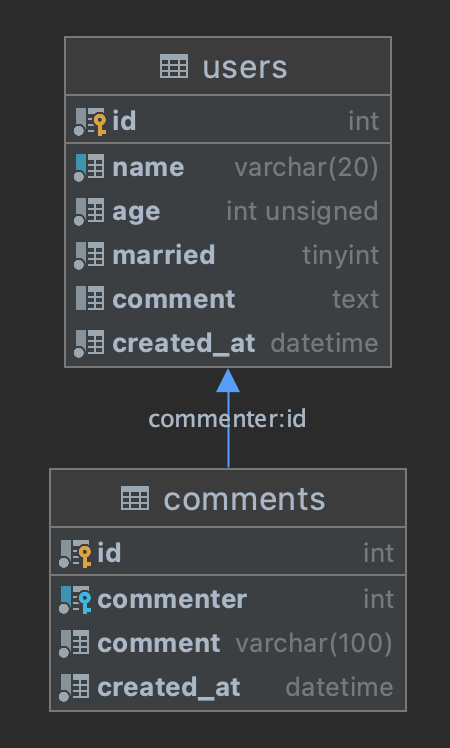
CREATE TABLE `users` (
`id` int NOT NULL AUTO_INCREMENT,
`name` varchar(20) NOT NULL,
`age` int unsigned NOT NULL,
`married` tinyint NOT NULL,
`comment` text,
`created_at` datetime NOT NULL DEFAULT CURRENT_TIMESTAMP,
PRIMARY KEY (`id`),
UNIQUE KEY `name_UNIQUE` (`name`)
) ENGINE=InnoDB DEFAULT CHARSET=utf8mb3 COMMENT='사용자 정보'
CREATE TABLE `comments` (
`id` int NOT NULL AUTO_INCREMENT,
`commenter` int NOT NULL,
`comment` varchar(100) NOT NULL,
`created_at` datetime NOT NULL DEFAULT CURRENT_TIMESTAMP,
PRIMARY KEY (`id`),
KEY `commenter_idx` (`commenter`),
CONSTRAINT `commenter` FOREIGN KEY (`commenter`) REFERENCES `users` (`id`)
ON DELETE CASCADE ON UPDATE CASCADE
) ENGINE=InnoDB DEFAULT CHARSET=utf8mb4 COLLATE=utf8mb4_0900_ai_ci COMMENT='댓글'
시퀄라이즈는 1:N 관계를 hasMany 와 belongsTo 메서드로 표현한다.
hasMany 메서드로 users 테이블의 row 조회 시 연결된 comments 테이블의 row 들도 함께 조회할 수 있다.
belongsTo 메서드로 comments 테이블의 row 조회 시 연결된 users 테이블의 row 도 함께 조회할 수 있다.
다른 모델의 정보가 들어가는 테이블에 belongsTo 를 사용한다.
db.User.hasMany(db.Comment, { foreignKey: 'commenter', sourceKey: 'id' });
db.Comment.belongsTo(db.User, { foreignKey: 'commenter', targetKey: 'id' });
models/user.js
const Sequelize = require('sequelize');
module.exports = class User extends Sequelize.Model {
// 테이블에 대한 설정
static init(sequelize) {
return super.init(
// 테이블 컬럼에 대한 설정
{
name: {
type: Sequelize.STRING(20),
allowNull: false,
unique: true,
},
age: {
type: Sequelize.INTEGER.UNSIGNED,
allowNull: false,
},
married: {
type: Sequelize.BOOLEAN,
allowNull: false,
},
comment: {
type: Sequelize.TEXT,
allowNull: true,
},
created_at: {
type: Sequelize.DATE,
allowNull: false,
defaultValue: Sequelize.NOW,
},
},
// 테이블 자체에 대한 설정
{
sequelize,
timestamps: false,
underscored: false,
modelName: 'User',
tableName: 'users',
paranoid: false,
charset: 'utf8',
collate: 'utf8_general_ci',
},
);
}
// 다른 모델과의 관계
static associate(db) {
db.User.hasMany(db.Comment, { foreignKey: 'commenter', sourceKey: 'id' });
}
};
models/comment.js
const Sequelize = require('sequelize');
module.exports = class Comment extends Sequelize.Model {
// 테이블에 대한 설정
static init(sequelize) {
// 테이블 컬럼에 대한 설정
return super.init(
{
comment: {
type: Sequelize.STRING(100),
allowNull: false,
},
created_at: {
type: Sequelize.DATE,
allowNull: true,
defaultValue: Sequelize.NOW,
},
},
// 테이블 자체에 대한 설정
{
sequelize,
timestamps: false,
modelName: 'Comment',
tableName: 'comments',
paranoid: false,
charset: 'utf8mb4',
collate: 'utf8mb4_general_ci',
},
);
}
// 다른 모델과의 관계, commenter 라는 FK 컬럼 생성
// foreignKey 를 설정하지 않으면 UserId (모델명+기본키) 로 FK 컬럼 생성
static associate(db) {
db.Comment.belongsTo(db.User, { foreignKey: 'commenter', targetKey: 'id' });
}
};
Comment 모델에 foreignKey 인 commenter 컬럼을 추가한다.
Commenter 모델의 외래 키 컬럼은 commenter 이고, User 모델의 id 컬럼을 가리킨다.
만일 foreignKey 를 따로 지정하지 않으면 기본적으로 모델명+기본키인 컬럼이 외래키로 모델에 생성된다. 예) user + id = UserId
npm start 를 서버를 재실행하면 아래와 같은 쿼리가 실행이 되는 것을 확인할 수 있다.
Executing (default): CREATE TABLE IF NOT EXISTS `users` (`id` INTEGER NOT NULL auto_increment , `name` VARCHAR(20) NOT NULL UNIQUE, `age` INTEGER UNSIGNED NOT NULL, `married` TINYINT(1) NOT NULL, `comment` TEXT, `created_at` DATETIME NOT NULL, PRIMARY KEY (`id`)) ENGINE=InnoDB DEFAULT CHARSET=utf8 COLLATE utf8_general_ci;
Executing (default): SHOW INDEX FROM `users` FROM `nodejs`
Executing (default): CREATE TABLE IF NOT EXISTS `comments` (`id` INTEGER NOT NULL auto_increment , `comment` VARCHAR(100) NOT NULL, `created_at` DATETIME, `commenter` INTEGER, PRIMARY KEY (`id`), FOREIGN KEY (`commenter`) REFERENCES `users` (`id`) ON DELETE SET NULL ON UPDATE CASCADE) ENGINE=InnoDB DEFAULT CHARSET=utf8mb4 COLLATE utf8mb4_general_ci;
Executing (default): SHOW INDEX FROM `comments` FROM `nodejs`
데이터베이스 연결 성공
5.2. 1:1 (hasOne, belongsTo)
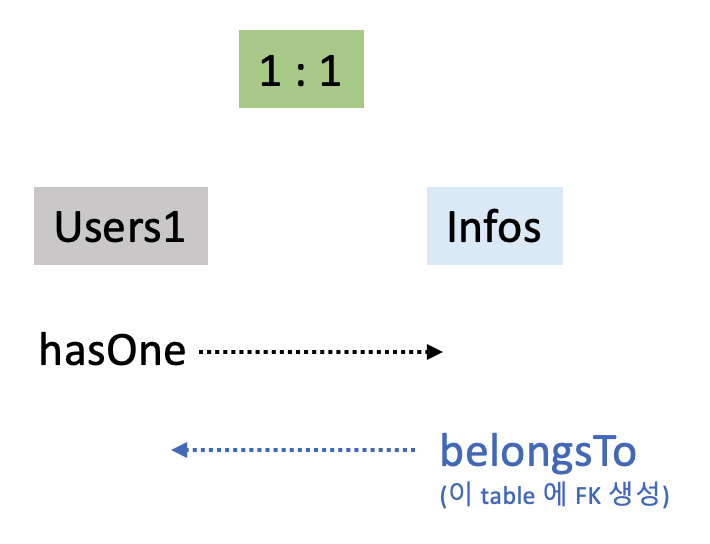
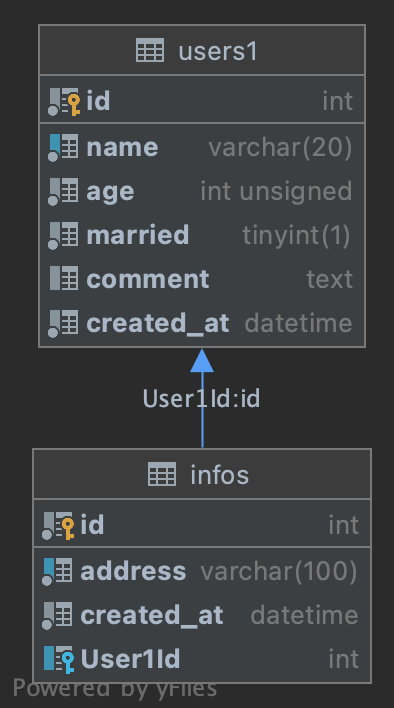
CREATE TABLE `users1` (
`id` int NOT NULL AUTO_INCREMENT,
`name` varchar(20) NOT NULL,
`age` int unsigned NOT NULL,
`married` tinyint(1) NOT NULL,
`comment` text,
`created_at` datetime NOT NULL,
PRIMARY KEY (`id`),
UNIQUE KEY `name` (`name`)
) ENGINE=InnoDB DEFAULT CHARSET=utf8mb3
CREATE TABLE `infos` (
`id` int NOT NULL AUTO_INCREMENT,
`address` varchar(100) NOT NULL,
`created_at` datetime NOT NULL,
`User1Id` int DEFAULT NULL,
PRIMARY KEY (`id`),
UNIQUE KEY `address` (`address`),
KEY `User1Id` (`User1Id`),
CONSTRAINT `infos_ibfk_1` FOREIGN KEY (`User1Id`) REFERENCES `users1` (`id`)
ON DELETE SET NULL ON UPDATE CASCADE
) ENGINE=InnoDB DEFAULT CHARSET=utf8mb3
db.User.hasOne(db.Info, { foreignKey: 'UserId', sourceKey: 'id' });
db.Info.belongsTo(db.User, { foreignKey: 'UserId', targetKey: 'id' });
models/user1.js
const Sequelize = require('sequelize');
module.exports = class User1 extends Sequelize.Model {
// 테이블에 대한 설정
static init(sequelize) {
return super.init(
// 테이블 컬럼에 대한 설정
{
name: {
type: Sequelize.STRING(20),
allowNull: false,
unique: true,
},
age: {
type: Sequelize.INTEGER.UNSIGNED,
allowNull: false,
},
married: {
type: Sequelize.BOOLEAN,
allowNull: false,
},
comment: {
type: Sequelize.TEXT,
allowNull: true,
},
created_at: {
type: Sequelize.DATE,
allowNull: false,
defaultValue: Sequelize.NOW,
},
},
// 테이블 자체에 대한 설정
{
sequelize,
timestamps: false,
underscored: false,
modelName: 'User1',
tableName: 'users1',
paranoid: false,
charset: 'utf8',
collate: 'utf8_general_ci',
},
);
}
// 다른 모델과의 관계
static associate(db) {
db.User1.hasOne(db.Info);
}
};
models/info.js
const Sequelize = require('sequelize');
module.exports = class Info extends Sequelize.Model {
// 테이블에 대한 설정
static init(sequelize) {
return super.init(
// 테이블 컬럼에 대한 설정
{
address: {
type: Sequelize.STRING(100),
allowNull: false,
unique: true,
},
created_at: {
type: Sequelize.DATE,
allowNull: false,
defaultValue: Sequelize.NOW,
},
},
// 테이블 자체에 대한 설정
{
sequelize,
timestamps: false,
underscored: false,
modelName: 'Info',
tableName: 'infos',
paranoid: false,
charset: 'utf8',
collate: 'utf8_general_ci',
},
);
}
// 다른 모델과의 관계
// foreignKey 를 설정하지 않으면 User1Id (모델명+기본키) 로 FK 컬럼 생성
static associate(db) {
db.Info.belongsTo(db.User1);
}
};
5.3. N:M (belongsToMany, belongsToMany)
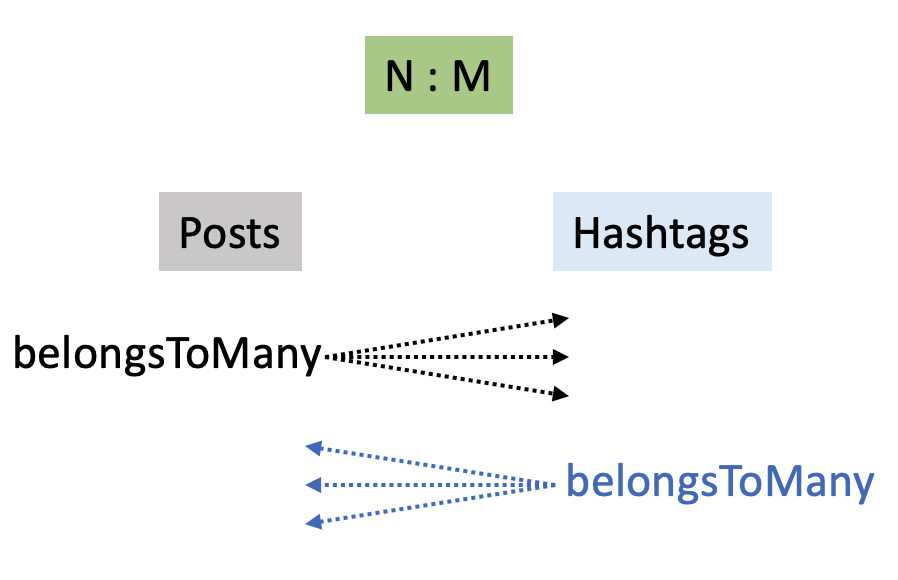
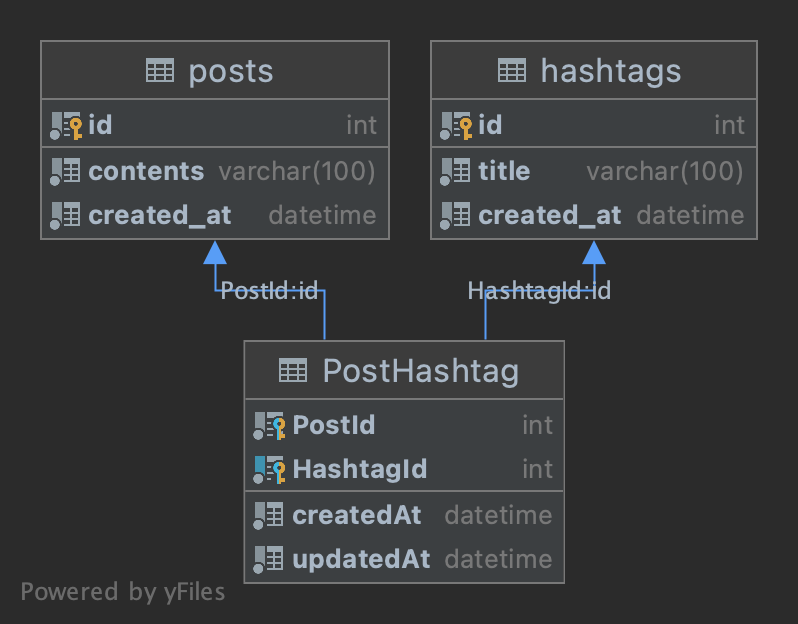
CREATE TABLE `posts` (
`id` int NOT NULL AUTO_INCREMENT,
`contents` varchar(100) NOT NULL,
`created_at` datetime NOT NULL,
PRIMARY KEY (`id`)
) ENGINE=InnoDB DEFAULT CHARSET=utf8mb3
CREATE TABLE `hashtags` (
`id` int NOT NULL AUTO_INCREMENT,
`title` varchar(100) NOT NULL,
`created_at` datetime NOT NULL,
PRIMARY KEY (`id`)
) ENGINE=InnoDB DEFAULT CHARSET=utf8mb3
CREATE TABLE `PostHashtag` (
`createdAt` datetime NOT NULL,
`updatedAt` datetime NOT NULL,
`PostId` int NOT NULL,
`HashtagId` int NOT NULL,
PRIMARY KEY (`PostId`,`HashtagId`),
KEY `HashtagId` (`HashtagId`),
CONSTRAINT `posthashtag_ibfk_1` FOREIGN KEY (`PostId`) REFERENCES `posts` (`id`)
ON DELETE CASCADE ON UPDATE CASCADE,
CONSTRAINT `posthashtag_ibfk_2` FOREIGN KEY (`HashtagId`) REFERENCES `hashtags` (`id`)
ON DELETE CASCADE ON UPDATE CASCADE
) ENGINE=InnoDB DEFAULT CHARSET=utf8mb3
db.Post.belongsToMany(db.Hashtag, { through: 'PostHashtag' });
db.Hashtag.belongsToMany(db.Post, { throuth: 'PostHashtag' });
N:M 관계 특성상 새로운 모델이 생성되는데 위 예시로 보면 postId, hashtagId 컬럼을 가진 PostHashtag 모델이 생성된다.
자동으로 만들어진 모델들도 아래와 같이 접근할 수 있다.
db.sequelize.models.PostHashtag
models/post.js
const Sequelize = require('sequelize');
module.exports = class Post extends Sequelize.Model {
// 테이블에 대한 설정
static init(sequelize) {
return super.init(
// 테이블 컬럼에 대한 설정
{
contents: {
type: Sequelize.STRING(100),
allowNull: false,
},
created_at: {
type: Sequelize.DATE,
allowNull: false,
defaultValue: Sequelize.NOW,
},
},
// 테이블 자체에 대한 설정
{
sequelize,
timestamps: false,
underscored: false,
modelName: 'Post',
tableName: 'posts',
paranoid: false,
charset: 'utf8',
collate: 'utf8_general_ci',
},
);
}
// 다른 모델과의 관계
// belongsToMany 인 경우 through 필수
static associate(db) {
db.Post.belongsToMany(db.Hashtag, { through: 'PostHashtag' });
}
};
models/hashtags.js
const Sequelize = require('sequelize');
module.exports = class Hashtag extends Sequelize.Model {
// 테이블에 대한 설정
static init(sequelize) {
return super.init(
// 테이블 컬럼에 대한 설정
{
title: {
type: Sequelize.STRING(100),
allowNull: false,
},
created_at: {
type: Sequelize.DATE,
allowNull: false,
defaultValue: Sequelize.NOW,
},
},
// 테이블 자체에 대한 설정
{
sequelize,
timestamps: false,
underscored: false,
modelName: 'Hashtag',
tableName: 'hashtags',
paranoid: false,
charset: 'utf8',
collate: 'utf8_general_ci',
},
);
}
// 다른 모델과의 관계
// belongsToMany 인 경우 through 필수
static associate(db) {
db.Hashtag.belongsToMany(db.Post, { through: 'PostHashtag' });
}
};
6. 쿼리
시퀄라이즈 쿼리는 프로미스를 반환하므로 then 을 붙여 결과값을 받을 수 있고, async/await 문법과 같이 사용할 수도 있다.
아래는 각 SQL 에 해당하는 시퀄라이즈 쿼리이다.
INSERT INTO users(name, age, married, comment) VALUES ('assu', 20, 0, '나의 소개')
const { User } = require('../models');
User.create({
name: 'assu',
age: 20,
married: false,
comment: '나의 소개'
});
SELECT * FROM users;
User.findAll({});
SELECT * FROM users LIMIT 1;
User.findOne({});
SELECT name, married FROM users;
User.findAll({
attributes: ['name', 'married']
});
SELECT name, age FROM users WHERE married = 1 AND age > 30;
const { Op } = require('sequelize');
User.findAll({
attributes: ['name', 'age'],
where: {
married: true,
age: { [Op.gt]: 30 },
}
});
Op.gt 는 Sequelize 객체 내부의 Op 객체를 불러와 사용하는 문법이다.
{ [Op.gt]: 30 } 문법은 ES2015 문법으로, ES2015+ (ES6+) 기본 의 1.3. 객체 리터럴 을 참고하세요.
자주 사용되는 연산자는 Op.gt(초과), Op.gte(이상), Op.lt(미만), Op.lte(이하), Op.ne(같지 않음), Op.or, Op.in, Op.notIn 이 있다.
SELECT id, name FROM users WHERE married = 0 OR age > 30;
const { Op } = require('sequelize');
User.findAll({
attributes: ['id', 'name'],
where: {
[Op.or]: [{ married: false}, {age: { [Op.gt]: 30 } }],
},
});
SELECT id, name FROM users ORDER BY age DESC;
User.findAll({
attributes: ['id', 'name'],
order: [['age', 'DESC']]
});
SELECT id, name FROM users ORDER BY age DESC LIMIT 1;
User.findAll({
attributes: ['id', 'name'],
order: [['age', 'DESC']],
limit: 1,
});
SELECT id, name FROM users ORDER BY age DESC LIMIT 1 OFFSET 1;
User.findAll({
attributes: ['id', 'name'],
order: [['age', 'DESC']],
limit: 1,
offset: 1,
});
UPDATE users SET comment = '바꿈' WHERE id = 1;
User.update({
comment: '바꿈'
}, {
where: { id: 2 }
});
DELETE FROM users WHERE id = 2;
User.destroy({
where: { id: 2 }
});
6.1. 관계 쿼리
6.1.1. 관계 쿼리 조회
관계쿼리는 MySQL 로 치면 join 의 기능이다.
findOne, findAlll 메서드는 Promise 의 결과로 모델을 반환한다.
(findAll 은 모델의 배열 반환)
const user = await User.findOne({});
console.log(user.nick);
앞에서 만든 User 와 Comment 모델은 1:N (hasMany-belongsTo) 관계이다.
만일 특정 사용자를 조회하면서 그 사람의 댓글까지 모두 조회하고 싶다면 include 속성을 사용한다.
const user = await User.findOnd({
include: [{
model: Comment,
}]
});
console.log(user.Comments);
어떤 모델과 관계가 있는지 include 배열 에 넣어주면 된다.
댓글을 여러 개일 수 있으므로 (hasMany) user.Comments 로 접근 가능하다.
위처럼 한번에 댓글을 조회하거나 아니면 아래처럼 조회할 수도 있다.
const user = await User.findOne({});
const comments = await user.getComments();
console.log(comments);
관계를 설정하면 getComments(조회), setComments(수정), addComment(하나 생성), addComments(여러 개 생성), removeComments(삭제) 메서드를 지원한다.
동사 + 모델명 형식인데 모델명을 변경하고 싶으면 관계 설정 시에 as 옵션 을 사용하면 된다.
user.js
db.User.hasMany(db.Comment, { foreignKey: 'commenter', sourceKey: 'id' });
-->
db.User.hasMany(db.Comment, { foreignKey: 'commenter', sourceKey: 'id', as: 'Answers' });
쿼리를 할 때는 user.getComments(); 대신 user.getAnswers(); 로 한다.
include 나 관계 쿼리 메서드에도 where, attributes 옵션 사용이 가능하다.
const user = await User.findOne({
include: [{
model: Comment,
where: {
id: 1,
},
attributes: ['id']
}]
});
// 또는
const comments = await user.getComments({
where: {
id: 1,
},
attributes: ['id']
});
위 쿼리는 댓글을 가져올 때는 id 가 1인 댓글만 가져오고, 컬럼도 id 만 가져오도록 한다.
6.1.2. 관계 쿼리 생성, 수정, 삭제
관계 쿼리의 생성, 수정, 삭제는 관계 쿼리 조회와는 약간 다르다.
const user = await User.findOne({});
const comment = await Comment.create();
await user.addComment(commnet);
// 또는
await user.addComment(comment.id);
여러 개를 추가할 때는 배열로 추가한다.
const user = await User.findOne({});
const comment1 = await Comment.create();
const comment2 = await Comment.create();
await user.addComment([comment1, comment2]);
수정이나 삭제도 마찬가지이다.
6.2. SQL 쿼리
시퀄라이즈 쿼리 대신 직접 SQL 문을 통해 쿼리할 수도 있다.
const [result, metadata] = await sequelize.query('SELECT * FROM comments');
console.log(result);
7. 쿼리 수행
git 에서 public/sequelize.js, view/error.html, view/sequelize.html 파일을 복사해두세요.
이제 sequelize.js 에 나오는 GET, POST, PUT, DELETE 요청에 해당하는 라우터를 만든다.
routes/index.js
const express = require('express');
const User = require('../models/user');
const router = express.Router();
// GET /
router.get('/', async (req, res, next) => {
try {
const users = await User.findAll();
res.render('sequelize', { users });
} catch (err) {
console.error(err);
next(err);
}
});
module.exports = router;
routes/users.js
const express = require('express');
const User = require('../models/user');
const Comment = require('../models/comment');
const router = express.Router();
router
.route('/')
.get(async (req, res, next) => {
try {
const users = await User.findAll();
res.json(users);
} catch (err) {
console.error(err);
next(err);
}
})
.post(async (req, res, next) => {
try {
const user = await User.create({
name: req.body.name,
age: req.body.age,
married: req.body.married,
});
console.log(user);
res.status(201).json(user); // 201: Created 요청이 성공적으로 처리되어 자원이 생성되었음
} catch (err) {
console.error(err);
next(err);
}
});
router.get('/:id/comments', async (req, res, next) => {
try {
const comments = await Comment.findAll({
include: {
model: User,
where: { id: req.params.id },
},
});
console.log(comments);
res.json(comments);
} catch (err) {
console.error(err);
next(err);
}
});
module.exports = router;
routes/comments.js
const express = require('express');
const { Comment } = require('../models');
const router = express.Router();
router.post('/', async (req, res, next) => {
try {
const comments = await Comment.create({
commenter: req.body.id,
comment: req.body.comment,
});
console.log(comments);
res.status(201).json(comments);
} catch (err) {
console.error(err);
next(err);
}
});
router
.route('/:id')
.patch(async (req, res, next) => {
try {
const result = await Comment.update(
{
comment: req.body.comment,
},
{
where: { id: req.params.id },
},
);
res.json(result);
} catch (err) {
console.error(err);
next(err);
}
})
.delete(async (req, res, next) => {
try {
const result = await Comment.destroy({
where: {
id: req.params.id,
},
});
res.json(result);
} catch (err) {
console.error(err);
next(err);
}
});
module.exports = router;
app.js
const express = require('express');
const path = require('path');
const morgan = require('morgan');
const nunjucks = require('nunjucks');
const { sequelize } = require('./models');
// 생성한 라우터 등록
const indexRouter = require('./routes');
const usersRouter = require('./routes/users');
const commentsRouter = require('./routes/comments');
const app = express();
app.set('port', process.env.PORT || 3000);
/*app.set('views engine', {
express: app,
watch: true,
});*/
app.set('view engine', 'html');
nunjucks.configure('views', {
express: app,
watch: true,
});
// models/index.js 의 db.sequelize 를 불러와서 sync 메서드를 사용해 서버 실행 시 MySQL 과 연동되도록 함
sequelize
.sync({ force: false }) // true 로 설정 시 서버 실행 시마다 테이블 재생성
.then(() => {
console.log('데이터베이스 연결 성공');
})
.catch(err => {
console.error('ERR~~', err);
});
app.use(morgan('dev'));
app.use(express.static(path.join(__dirname, 'public')));
app.use(express.json());
app.use(express.urlencoded({ extended: false }));
// 생성한 라우터 연결
app.use('/', indexRouter);
app.use('/users', usersRouter);
app.use('/comments', commentsRouter);
app.use((req, res, next) => {
const error = new Error(`${req.method} ${req.url} 라우터 없음`);
error.status = 404;
next(error);
});
app.use((err, req, res, next) => {
res.locals.message = err.message;
res.locals.error = process.env.NODE_ENV !== 'production' ? err : {};
res.status(err.status || 500);
res.render('error');
});
app.listen(app.get('port'), () => {
console.log(app.get('port'), '번 포트에서 대기 중');
});
본 포스트는 조현영 저자의 Node.js 교과서 2판을 기반으로 스터디하며 정리한 내용들입니다.
