Redis - RedisJSON
이 포스트는 Redis 의 확장 모듈 중 하나인 RedisJSON 에 대해 알아본다.
1. Redis 확장 모듈
RedisJSON: Redis 에서 JSON 데이터 타입을 처리할 수 있도록 해주는 확장 모듈RediSQL: Redis 서버에서 SQLite 로 데이터를 처리할 수 있는 모듈RediSearch: Redis DB 내에 저장된 데이터에 대한 검색 엔진을 사용할 수 있도록 해주는 모듈Redis-sPiped: Redis 서버로 전송되는 데이터를 암호화할 수 있는 모듈
더 많은 확장 모듈은 https://redis.io/modules 를 참고하세요.
2. RedisJSON 설치
$ pwd
/usr/local/opt/redis
$ git clone https://github.com/RedisJSON/RedisJSON.git
$ cd RedisJSON
$ make
위 내용 수행 후 아래 경로에 rejson.so 파일 생성 여부를 확인한다.
$ pwd
/usr/local/opt/redis/RedisJSON/bin/macos-x64-release
$ ll
rejson.so
redis.conf 파일에 아래 내용을 추가한다.
$ pwd
/usr/local/etc
$ vi redis.conf
...
loadmodule /usr/local/opt/redis/RedisJSON/bin/macos-x64-release/rejson.so
redis-server 를 실행한다. 위치는 아무 곳이나 상관없다.
혹은 brew services start redis 로 redis 를 실행한다.
$ redis-server /usr/local/etc/redis.conf
46246:C 27 Aug 2022 13:30:34.844 # oO0OoO0OoO0Oo Redis is starting oO0OoO0OoO0Oo
46246:C 27 Aug 2022 13:30:34.844 # Redis version=7.0.4, bits=64, commit=00000000, modified=0, pid=46246, just started
46246:C 27 Aug 2022 13:30:34.844 # Configuration loaded
46246:M 27 Aug 2022 13:30:34.845 * Increased maximum number of open files to 10032 (it was originally set to 256).
46246:M 27 Aug 2022 13:30:34.845 * monotonic clock: POSIX clock_gettime
_._
_.-``__ ''-._
_.-`` `. `_. ''-._ Redis 7.0.4 (00000000/0) 64 bit
.-`` .-```. ```\/ _.,_ ''-._
( ' , .-` | `, ) Running in standalone mode
|`-._`-...-` __...-.``-._|'` _.-'| Port: 6379
| `-._ `._ / _.-' | PID: 46246
`-._ `-._ `-./ _.-' _.-'
|`-._`-._ `-.__.-' _.-'_.-'|
| `-._`-._ _.-'_.-' | https://redis.io
`-._ `-._`-.__.-'_.-' _.-'
|`-._`-._ `-.__.-' _.-'_.-'|
| `-._`-._ _.-'_.-' |
`-._ `-._`-.__.-'_.-' _.-'
`-._ `-.__.-' _.-'
`-._ _.-'
`-.__.-'
46246:M 27 Aug 2022 13:30:34.846 # WARNING: The TCP backlog setting of 511 cannot be enforced because kern.ipc.somaxconn is set to the lower value of 128.
46246:M 27 Aug 2022 13:30:34.846 # Server initialized
46246:M 27 Aug 2022 13:30:34.847 * <ReJSON> version: 999999 git sha: ae0fa8a branch: master
46246:M 27 Aug 2022 13:30:34.847 * <ReJSON> Exported RedisJSON_V1 API
46246:M 27 Aug 2022 13:30:34.847 * <ReJSON> Exported RedisJSON_V2 API
46246:M 27 Aug 2022 13:30:34.847 * <ReJSON> Enabled diskless replication
46246:M 27 Aug 2022 13:30:34.847 * <ReJSON> Created new data type 'ReJSON-RL'
46246:M 27 Aug 2022 13:30:34.847 * Module 'ReJSON' loaded from /usr/local/opt/redis/RedisJSON/bin/macos-x64-release/rejson.so
46246:M 27 Aug 2022 13:30:34.847 * Loading RDB produced by version 7.0.4
46246:M 27 Aug 2022 13:30:34.847 * RDB age 49 seconds
46246:M 27 Aug 2022 13:30:34.847 * RDB memory usage when created 1.14 Mb
46246:M 27 Aug 2022 13:30:34.847 * Done loading RDB, keys loaded: 3, keys expired: 0.
46246:M 27 Aug 2022 13:30:34.847 * DB loaded from disk: 0.000 seconds
46246:M 27 Aug 2022 13:30:34.847 * Ready to accept connections
아래는 redis.conf 파일 참조없이 redis-server 실행 시 콘솔이다.
$ redis-server
46320:C 27 Aug 2022 13:30:59.966 # oO0OoO0OoO0Oo Redis is starting oO0OoO0OoO0Oo
46320:C 27 Aug 2022 13:30:59.966 # Redis version=7.0.4, bits=64, commit=00000000, modified=0, pid=46320, just started
46320:C 27 Aug 2022 13:30:59.966 # Warning: no config file specified, using the default config. In order to specify a config file use redis-server /path/to/redis.conf
46320:M 27 Aug 2022 13:30:59.967 * Increased maximum number of open files to 10032 (it was originally set to 256).
46320:M 27 Aug 2022 13:30:59.967 * monotonic clock: POSIX clock_gettime
_._
_.-``__ ''-._
_.-`` `. `_. ''-._ Redis 7.0.4 (00000000/0) 64 bit
.-`` .-```. ```\/ _.,_ ''-._
( ' , .-` | `, ) Running in standalone mode
|`-._`-...-` __...-.``-._|'` _.-'| Port: 6379
| `-._ `._ / _.-' | PID: 46320
`-._ `-._ `-./ _.-' _.-'
|`-._`-._ `-.__.-' _.-'_.-'|
| `-._`-._ _.-'_.-' | https://redis.io
`-._ `-._`-.__.-'_.-' _.-'
|`-._`-._ `-.__.-' _.-'_.-'|
| `-._`-._ _.-'_.-' |
`-._ `-._`-.__.-'_.-' _.-'
`-._ `-.__.-' _.-'
`-._ _.-'
`-.__.-'
46320:M 27 Aug 2022 13:30:59.967 # WARNING: The TCP backlog setting of 511 cannot be enforced because kern.ipc.somaxconn is set to the lower value of 128.
46320:M 27 Aug 2022 13:30:59.967 # Server initialized
46320:M 27 Aug 2022 13:30:59.968 * Loading RDB produced by version 7.0.4
46320:M 27 Aug 2022 13:30:59.968 * RDB age 64 seconds
46320:M 27 Aug 2022 13:30:59.968 * RDB memory usage when created 1.03 Mb
46320:M 27 Aug 2022 13:30:59.968 * Done loading RDB, keys loaded: 0, keys expired: 0.
46320:M 27 Aug 2022 13:30:59.968 * DB loaded from disk: 0.000 seconds
46320:M 27 Aug 2022 13:30:59.968 * Ready to accept connections
redis-cli 를 실행한다. 위치는 아무 곳이나 상관없다.
$ redis-cli
127.0.0.1:6379>
3. RedisJSON 사용
더 많은 JSON commands 는 JSON commands 를 참고하세요.
$ 는 JSON document 경로값으로 root 를 의미한다.
JSONPath는 9. JSONPath 를 참고하세요.
3.1. JSON.SET, JSON.GET
JSON.SET: JSON 값으로 redis key 설정JSON.GET: redis key 조회
127.0.0.1:6379> JSON.SET aninal $ '"dog"'
OK
127.0.0.1:6379> JSON.GET animal $
"[\"cat\"]"
127.0.0.1:6379> JSON.GET animal
"\"cat\""
127.0.0.1:6379> JSON.TYPE animal $
1) "string"
127.0.0.1:6379> JSON.TYPE animal
"string"
3.2. JSON.STRLEN, JSON.STRAPPEND
JSON.STRLEN: 문자열의 길이 조회JSON.STRAPPEND: 문자열 추가
127.0.0.1:6379> JSON.STRLEN animal
(integer) 3
127.0.0.1:6379> JSON.STRAPPEND animal $ '" (test)"'
1) (integer) 10
127.0.0.1:6379> JSON.GET animal $
"[\"cat (test)\"]"
127.0.0.1:6379> JSON.GET animal
"\"cat (test)\""
3.3. JSON.NUMINCRBY, JSON.NUMMULTBY
JSON.NUMINCRBYJSON.NUMMULTBY
127.0.0.1:6379> JSON.SET calc $ 0
OK
127.0.0.1:6379> JSON.NUMINCRBY calc $ 1
"[1]"
127.0.0.1:6379> JSON.NUMINCRBY calc $ 1.5
"[2.5]"
127.0.0.1:6379> JSON.NUMINCRBY calc $ -1.5
"[1.0]"
127.0.0.1:6379> JSON.NUMMULTBY calc $ 5
"[5.0]"
3.4. JSON.DEL
아래는 JSON 배열과 object 예시이다.
JSON.DEL: 경로로 지정한 모든 json 의 값 삭제
127.0.0.1:6379> JSON.SET test $ '[true, { "answer": 20 }, null ]'
OK
127.0.0.1:6379> JSON.GET test $
"[[true,{\"answer\":20},null]]"
127.0.0.1:6379> JSON.GET test
"[true,{\"answer\":20},null]"
127.0.0.1:6379> JSON.GET test $[1]
"[{\"answer\":20}]"
127.0.0.1:6379> JSON.GET test $[1].answer
"[20]"
127.0.0.1:6379> JSON.GET test $
"[[true,{\"answer\":20},null]]"
127.0.0.1:6379> JSON.DEL test $[-1]
(integer) 1
127.0.0.1:6379> JSON.GET test $
"[[true,{\"answer\":20}]]"
3.5. JSON.FORGET
JSON.FORGET: key 삭제
127.0.0.1:6379> JSON.forget test
(integer) 1 # 삭제 완료
127.0.0.1:6379> JSON.forget test
(integer) 0 # 삭제할 것이 없음
3.6. JSON.ARRAPPEND, JSON.ARRINSERT, JSON.ARRTRIM, JSON.ARRPOP
127.0.0.1:6379> JSON.SET arr $ []
OK
127.0.0.1:6379> JSON.ARRAPPEND arr $ 0
1) (integer) 1
127.0.0.1:6379> JSON.GET arr $
"[[0]]"
127.0.0.1:6379> JSON.GET arr
"[0]"
127.0.0.1:6379> JSON.ARRINSERT arr $ 0 -2 -1
1) (integer) 3
127.0.0.1:6379> JSON.GET arr $
"[[-2,-1,0]]"
127.0.0.1:6379> JSON.GET arr
"[-2,-1,0]"
127.0.0.1:6379> JSON.ARRTRIM arr $ 1 1
1) (integer) 1
127.0.0.1:6379> JSON.GET arr $
"[[-1]]"
127.0.0.1:6379> JSON.ARRPOP arr $
1) "-1"
127.0.0.1:6379> JSON.ARRPOP arr $
1) (nil)
3.7. JSON.OBJLEN, JSON.OBJKEYS
127.0.0.1:6379> JSON.SET obj $ '{"name":"Leonard Cohen","lastSeen":1478476800,"loggedOut": true}'
OK
127.0.0.1:6379> JSON.GET obj $
"[{\"name\":\"Leonard Cohen\",\"lastSeen\":1478476800,\"loggedOut\":true}]"
127.0.0.1:6379> JSON.GET obj
"{\"name\":\"Leonard Cohen\",\"lastSeen\":1478476800,\"loggedOut\":true}"
127.0.0.1:6379> JSON.OBJLEN obj $
1) (integer) 3
127.0.0.1:6379> JSON.OBJLEN obj
(integer) 3
127.0.0.1:6379> JSON.OBJKEYS obj $
1) 1) "name"
2) "lastSeen"
3) "loggedOut"
127.0.0.1:6379> JSON.OBJKEYS obj
1) "name"
2) "lastSeen"
3) "loggedOut"
3.8. INDENT, NEWLINE, SPACE
JSON.GET 과 함께 써서 redis 결과물을 알아보기 쉽도록 해준다.
$ redis-cli --raw
127.0.0.1:6379> JSON.GET obj $
[{"name":"Leonard Cohen","lastSeen":1478476800,"loggedOut":true}]
127.0.0.1:6379> JSON.GET obj
{"name":"Leonard Cohen","lastSeen":1478476800,"loggedOut":true}
127.0.0.1:6379> JSON.GET obj INDENT "\t" NEWLINE "\n" SPACE " " $
[
{
"name": "Leonard Cohen",
"lastSeen": 1478476800,
"loggedOut": true
}
]
127.0.0.1:6379> JSON.GET obj INDENT "\t" NEWLINE "\n" SPACE " "
{
"name": "Leonard Cohen",
"lastSeen": 1478476800,
"loggedOut": true
}
make 오류 시
make 버전 업데이트 처리
$ make
deps/readies/mk/main:6: *** GNU Make version is too old. Aborting.. Stop.
$ make -v
GNU Make 3.81
$ brew install homebrew/core/make
Warning: make 4.3 is already installed, it's just not linked. --> 이미 4.3 버전이 설치되어 있다고 나옴
To link this version, run:
brew link make
.zshrc 파일에 아래 내용 추가
$ vi ~/.zshrc
...
export PATH="/usr/local/opt/make/libexec/gnubin:$PATH"
$ source ~/.zshrc
$ make -v
GNU Make 4.3
rust 설치
$ make
/bin/bash: rustc: command not found
/bin/bash: line 2: cargo: command not found
make: *** [Makefile:175: build] Error 127
$ make test
/bin/bash: rustc: command not found
/bin/bash: cargo: command not found
make: *** [Makefile:220: cargo_test] Error 127
$ brew install rust
JSONPath
JSONPath 에 좀 더 자세한 사항은 JsonPath 1 와 JsonPath 2 를 참고하세요.
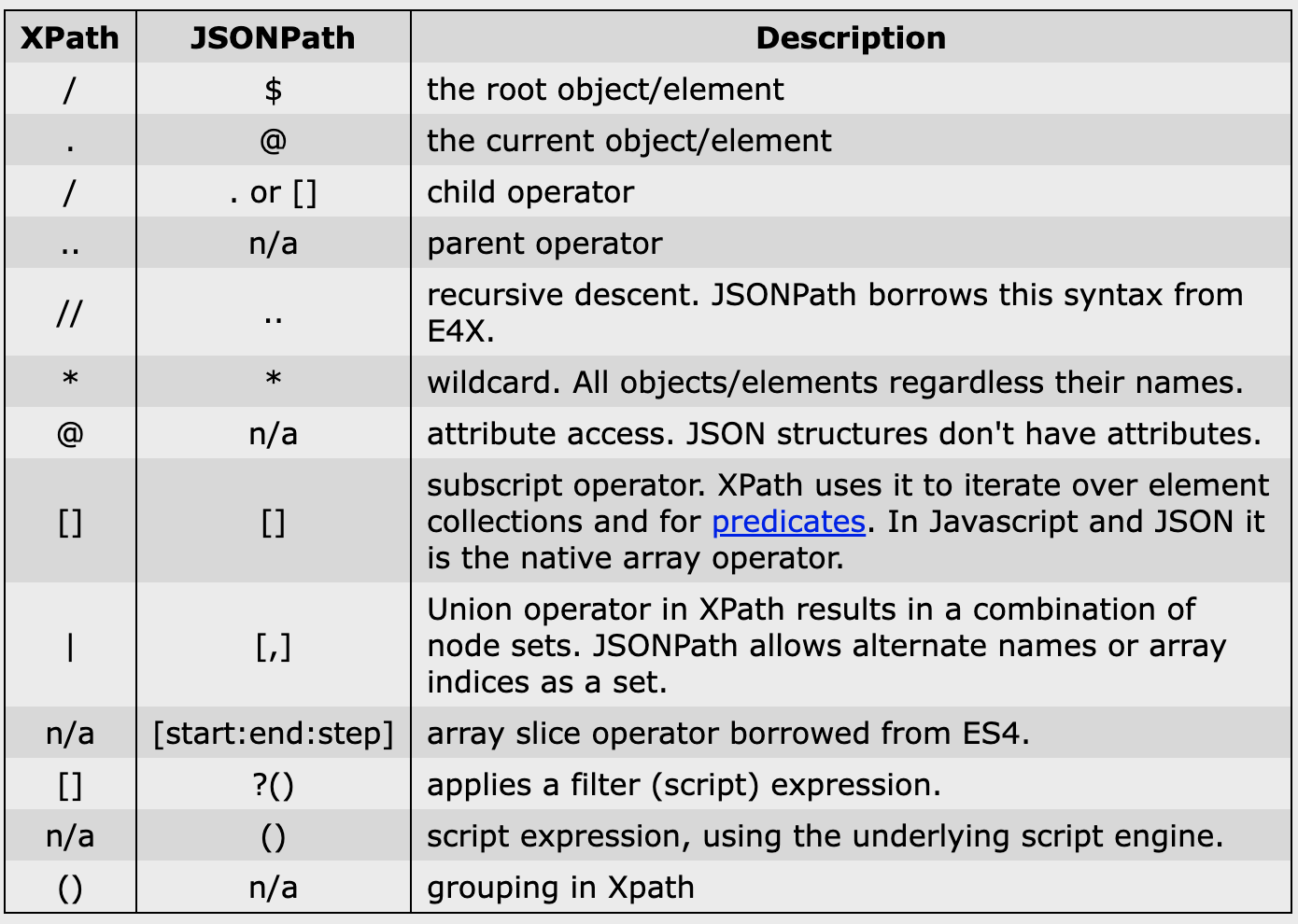
참고 사이트 & 함께 보면 좋은 사이트
본 포스트는 주종면 저자의 빅데이터 저장 및 분석을 위한 NoSQL & Redis를 기반으로 스터디하며 정리한 내용들입니다.
- 빅데이터 저장 및 분석을 위한 NoSQL & Redis
- 빅데이터 저장 및 분석을 위한 NoSQL & Redis - 실습파일
- https://redis.io/modules
- RedisJSON docs
- RedisJSON git
- JsonPath 1
- JsonPath 2
- JSON commands
