Spring Security - 전역 메서드 보안: 사전/사후 권한 필터
in DEV on SpringSecurity, Pre-filter, Post-filter
이 포스트에서는 메서드의 입출력을 나타내는 필터값에 권한 부여 구성을 적용하는 법에 대해 알아본다.
- 사전 필터링으로 메서드가 매개 변수 값으로 받을 내용 필터링
- 사후 필터링으로 메서드가 반환할 내용 필터링
- 스프링 데이터에 필터링 통합
권한 부여 시 엔드포인트 수준이 아닌 메서드 수준에서 권한을 부여할 수 있다. 이 방법으로 웹 애플리케이션과 웹이 아닌 애플리케이션의 권한 부여를 구성할 수 있는데 이를 전역 메서드 보안 이라고 한다.
목차
- 1. 메서드 권한 부여를 위한 사전 필터링 적용:
@PreFilter - 2. 메서드 권한 부여를 위한 사후 필터링 적용:
@PostFilter - 3. 스프링 데이터 리포지터리에 필터링 적용
- 참고 사이트 & 함께 보면 좋은 사이트
개발 환경
- 언어: java
- Spring Boot ver: 3.2.3
- Spring ver: 6.1.4
- Spring Security ver: 6.2.2
- IDE: intelliJ
- SDK: JDK 17
- 의존성 관리툴: Maven
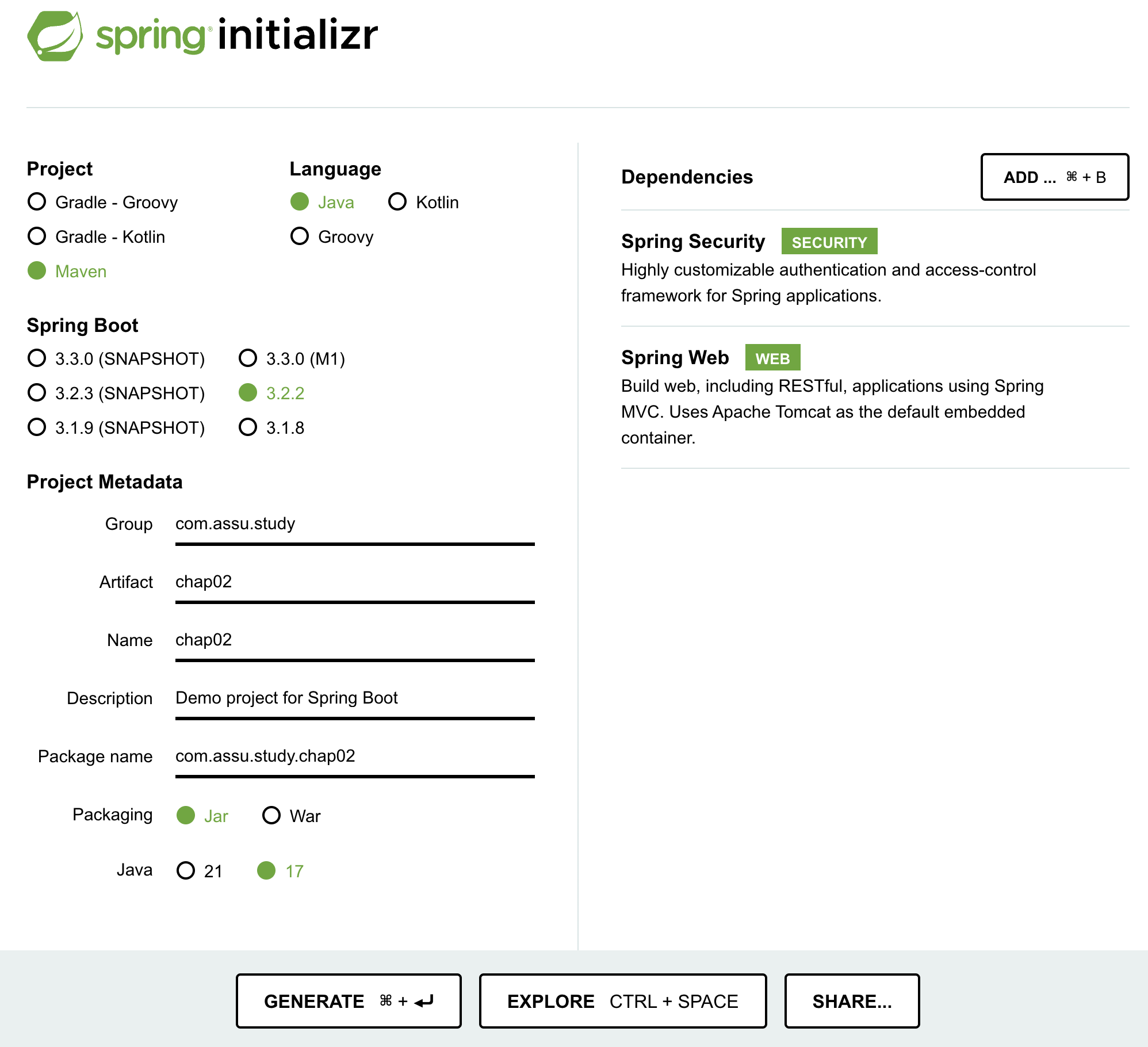
Spring Security - 전역 메서드 보안: 사전/사후 권한 부여 에서 본 사전/사후 권한 부여인 @PreAuthorize, @PostAuthorize 는 권한 규칙에 맞지 않으면 메서드를 아예 호출하지 않거나 예외를 발생시킨다.
사전/사후 필터링은 메서드를 메서드 호출을 허용하면서도 메서드로 보내는 매개 변수에 대해 규칙에 맞는 매개 변수만 메서드로 전달하거나, 메서드를 호출한 후 호출자가 반환된 값의 승인된 부분만 받을 수 있도록 한다.
- 사전 필터링
- 메서드를 호출하기 전에 매개 변수의 값을 필터링
- 사후 필터링
- 메서드를 호출하고 난 후 반환된 값을 필터링
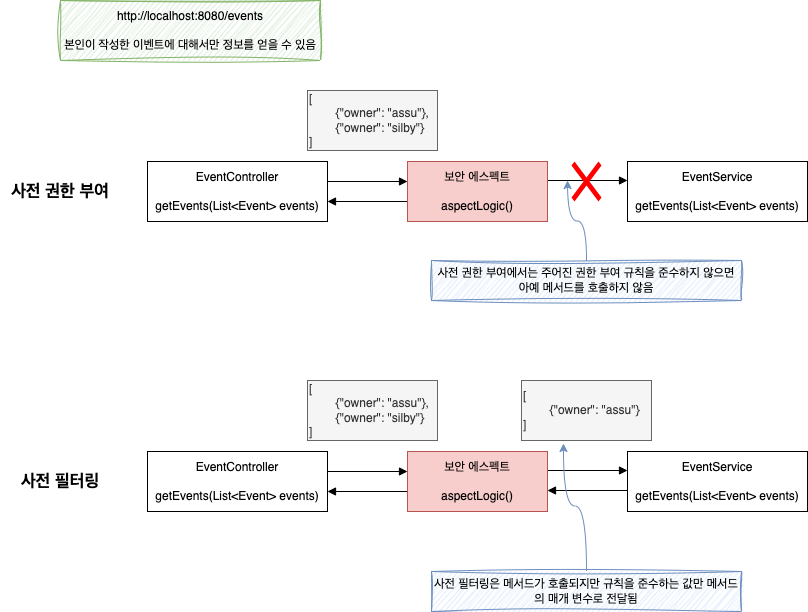
필터링을 적용하면 프레임워크는 매개 변수나 반환된 값이 권한 부여 규칙을 준수하지 않아도 메서드를 호출하고, 예외를 발생시키지 않는다. 대신 지정한 조건에 준수하는 요소를 필터링한다.
필터링은 컬렉션과 배열에만 적용할 수 있다.
사전 필터링은 메서드가 객체의 배열이나 컬렉션을 받아야 적용할 수 있고, 사후 필터링은 메서드가 컬렉션이나 배열을 반환해야 적용할 수 있다.
1. 메서드 권한 부여를 위한 사전 필터링 적용: @PreFilter
사전 필터링은 메서드를 호출할 때 메서드 매개 변수로 전송된 값을 검증하여, 주어진 기준을 충족하지 않는 값을 필터링하고 기준에 충족하는 값으로만 메서드를 호출한다.
사전 필터링을 사용하면 메서드가 구현하는 비즈니스 논리와 권한 부여 규칙을 분리할 수 있어서 실제 운영 시에도 많이 사용된다.
예) 인증된 사용자가 소유한 특정 세부 정보만 처리하는 기능을 구현하며, 이 기능이 여러 위치에서 호출이 될 때 누가 이 기능을 호출하든 관계없이 인증된 사용자의 세부 정보만 처리해야 함
물론 메서드 안에서 처리할 수도 있지만, 권한 부여 논리와 비즈니스 논리를 분리하면 코드 유지 보수가 편해진다.
@PreFilter 애너테이션을 이용하며, SpEL 식으로 제공하는 규칙에서 filterObject 로 메서드의 매개 변수로 제공하는 컬렉션, 배열 내의 모든 요소를 참조한다.
<사전 필터링 시나리오>
- 유저는 events 엔드포인트 호출
- 유저는 본인이 등록한 이벤트만 검색 가능
소스는 github 에 있습니다.
pom.xml
<?xml version="1.0" encoding="UTF-8"?>
<project xmlns:xsi="http://www.w3.org/2001/XMLSchema-instance" xmlns="http://maven.apache.org/POM/4.0.0"
xsi:schemaLocation="http://maven.apache.org/POM/4.0.0 https://maven.apache.org/xsd/maven-4.0.0.xsd">
<modelVersion>4.0.0</modelVersion>
<parent>
<groupId>org.springframework.boot</groupId>
<artifactId>spring-boot-starter-parent</artifactId>
<version>3.2.3</version>
<relativePath/> <!-- lookup parent from repository -->
</parent>
<groupId>com.assu.study</groupId>
<artifactId>chap1701</artifactId>
<version>0.0.1-SNAPSHOT</version>
<name>chap1701</name>
<description>chap1701</description>
<properties>
<java.version>17</java.version>
</properties>
<dependencies>
<dependency>
<groupId>org.springframework.boot</groupId>
<artifactId>spring-boot-starter-security</artifactId>
</dependency>
<dependency>
<groupId>org.springframework.boot</groupId>
<artifactId>spring-boot-starter-web</artifactId>
</dependency>
<dependency>
<groupId>org.projectlombok</groupId>
<artifactId>lombok</artifactId>
<optional>true</optional>
</dependency>
<dependency>
<groupId>org.springframework.boot</groupId>
<artifactId>spring-boot-starter-test</artifactId>
<scope>test</scope>
</dependency>
<dependency>
<groupId>org.springframework.security</groupId>
<artifactId>spring-security-test</artifactId>
<scope>test</scope>
</dependency>
</dependencies>
<build>
<plugins>
<plugin>
<groupId>org.springframework.boot</groupId>
<artifactId>spring-boot-maven-plugin</artifactId>
<configuration>
<excludes>
<exclude>
<groupId>org.projectlombok</groupId>
<artifactId>lombok</artifactId>
</exclude>
</excludes>
</configuration>
</plugin>
</plugins>
</build>
</project>
/config/ProjectConfig.java
import org.springframework.context.annotation.Bean;
import org.springframework.context.annotation.Configuration;
import org.springframework.security.config.annotation.method.configuration.EnableMethodSecurity;
import org.springframework.security.core.userdetails.User;
import org.springframework.security.core.userdetails.UserDetails;
import org.springframework.security.core.userdetails.UserDetailsService;
import org.springframework.security.crypto.password.NoOpPasswordEncoder;
import org.springframework.security.crypto.password.PasswordEncoder;
import org.springframework.security.provisioning.InMemoryUserDetailsManager;
@Configuration
@EnableMethodSecurity(prePostEnabled = true) // 전역 메서드 보안 활성화
public class ProjectConfig {
@Bean
public UserDetailsService userDetailsService() {
// UserDetailsService 로써 InMemoryUserDetailsManager 선언
InMemoryUserDetailsManager uds = new InMemoryUserDetailsManager();
UserDetails user1 = User.withUsername("assu")
.password("1111")
.roles("manager")
.build();
UserDetails user2 = User.withUsername("silby")
.password("1111")
.roles("admin")
.build();
uds.createUser(user1);
uds.createUser(user2);
return uds;
}
// UserDetailsService 를 재정의하면 PasswordEncoder 도 재정의해야함
@Bean
public PasswordEncoder passwordEncoder() {
return NoOpPasswordEncoder.getInstance();
}
}
/model/Event.java
package com.assu.study.chap1701.model;
public record Event(String name, String owner) {
public Event {
}
}
/service/EventService.java
import com.assu.study.chap1701.model.Event;
import org.springframework.security.access.prepost.PreFilter;
import org.springframework.stereotype.Service;
import java.util.List;
@Service
public class EventService {
// Event 의 owner 특성이 로그인한 사용자의 이름과 같은 값만 반환
@PreFilter("filterObject.owner == authentication.name")
public List<Event> getEvents(List<Event> events) {
return events;
}
}
@PreFilter("filterObject.owner == authentication.name") SpEL 식을 보자.
Event 의 owner 특성이 로그인한 사용자의 이름과 같은 값만 허용한다는 의미이다.
등호 연산자의 왼쪽에 filterObjct 를 이용하며, filterObject 는 목록의 객체를 매개 변수로 참조하므로 여기서는 Event 형식이다.
등호 연산자의 오른쪽에는 authentication 객체를 이용하며, 인증응ㄹ 수행한 후 SecurityContext 에서 이용 가능한 authentication 객체를 곧바로 참조할 수 있다.
/controller/EventController.java
import com.assu.study.chap1701.model.Event;
import com.assu.study.chap1701.service.EventService;
import lombok.RequiredArgsConstructor;
import org.springframework.web.bind.annotation.GetMapping;
import org.springframework.web.bind.annotation.RestController;
import java.util.ArrayList;
import java.util.List;
@RequiredArgsConstructor
@RestController
public class EventController {
private final EventService eventService;
@GetMapping("/events")
public List<Event> getEvents() {
List<Event> events = new ArrayList<>();
events.add(new Event("assuEvent1", "assu"));
events.add(new Event("assuEvent2", "assu"));
events.add(new Event("silbyEvent1", "silby"));
return eventService.getEvents(events);
}
}
여기선 엔드포인트에서 리스트를 만들었지만 실제 운영 시엔 클라이언트가 요청의 본문으로 리스트를 제공해야 한다.
또한 리턴 데이터의 변형이 있지만 @PutMapping 이 아닌 @GetMapping 을 이용하였는데 이는 테스트를 위해 CSRF 보호를 피하기 위함이다.
이제 실제 인증된 사용자의 정보만 리턴이 되는지 확인해본다.
$ curl -w %{http_code} -u assu:1111 http://localhost:8080/events
[{"name":"assuEvent1","owner":"assu"},{"name":"assuEvent2","owner":"assu"}]
200%
$ curl -w %{http_code} -u silby:1111 http://localhost:8080/events
[{"name":"silbyEvent1","owner":"silby"}]
200%
필터링 사용 시 주의할 점은 주어진 컬렉션을 필터링 에스펙트가 변경하기 때문에 제공하는 컬렉션이 변경 불가능하면 필터링 에스펙트가 예외를 발생시킨다는 점이다.
새로운 List 인스턴스가 반환되는 것이 아니라 필터링 에스펙트가 같은 인스턴스에서 기준에 맞지 않는 요소를 제거하는 것이다.
만일 List.of() 로 변경 불가능한 인스턴스를 제공할 때 어떤 오류가 발생하는지 보자.
@GetMapping("/events")
public List<Event> getEvents() {
// List<Event> events = new ArrayList<>();
//
// events.add(new Event("assuEvent1", "assu"));
// events.add(new Event("assuEvent2", "assu"));
// events.add(new Event("silbyEvent1", "silby"));
// 변경 불가능한 인스턴스
List<Event> events = List.of(
new Event("assuEvent1", "assu"),
new Event("assuEvent2", "assu"),
new Event("silbyEvent1", "silby")
);
return eventService.getEvents(events);
}
$ curl -w %{http_code} -u silby:1111 http://localhost:8080/events
{"timestamp":"2024-03-01T05:46:39.732+00:00","status":500,"error":"Internal Server Error","path":"/events"}
500%
java.lang.UnsupportedOperationException: null
at java.base/java.util.ImmutableCollections.uoe(ImmutableCollections.java:142) ~[na:na]
2. 메서드 권한 부여를 위한 사후 필터링 적용: @PostFilter
사후 필터링은 메서드가 값을 반환할 때 반환된 값이 정의된 규칙을 준수하는지 확인 후 규칙에 준수하는 값만 필터링한다.
소스는 github 에 있습니다.
pom.xml
<?xml version="1.0" encoding="UTF-8"?>
<project xmlns:xsi="http://www.w3.org/2001/XMLSchema-instance" xmlns="http://maven.apache.org/POM/4.0.0"
xsi:schemaLocation="http://maven.apache.org/POM/4.0.0 https://maven.apache.org/xsd/maven-4.0.0.xsd">
<modelVersion>4.0.0</modelVersion>
<parent>
<groupId>org.springframework.boot</groupId>
<artifactId>spring-boot-starter-parent</artifactId>
<version>3.2.3</version>
<relativePath/> <!-- lookup parent from repository -->
</parent>
<groupId>com.assu.study</groupId>
<artifactId>chap1702</artifactId>
<version>0.0.1-SNAPSHOT</version>
<name>chap1702</name>
<description>chap1702</description>
<properties>
<java.version>17</java.version>
</properties>
<dependencies>
<dependency>
<groupId>org.springframework.boot</groupId>
<artifactId>spring-boot-starter-security</artifactId>
</dependency>
<dependency>
<groupId>org.springframework.boot</groupId>
<artifactId>spring-boot-starter-web</artifactId>
</dependency>
<dependency>
<groupId>org.projectlombok</groupId>
<artifactId>lombok</artifactId>
<optional>true</optional>
</dependency>
<dependency>
<groupId>org.springframework.boot</groupId>
<artifactId>spring-boot-starter-test</artifactId>
<scope>test</scope>
</dependency>
<dependency>
<groupId>org.springframework.security</groupId>
<artifactId>spring-security-test</artifactId>
<scope>test</scope>
</dependency>
</dependencies>
<build>
<plugins>
<plugin>
<groupId>org.springframework.boot</groupId>
<artifactId>spring-boot-maven-plugin</artifactId>
<configuration>
<excludes>
<exclude>
<groupId>org.projectlombok</groupId>
<artifactId>lombok</artifactId>
</exclude>
</excludes>
</configuration>
</plugin>
</plugins>
</build>
</project>
/config/ProjectConfig.java
import org.springframework.context.annotation.Bean;
import org.springframework.context.annotation.Configuration;
import org.springframework.security.config.annotation.method.configuration.EnableMethodSecurity;
import org.springframework.security.core.userdetails.User;
import org.springframework.security.core.userdetails.UserDetails;
import org.springframework.security.core.userdetails.UserDetailsService;
import org.springframework.security.crypto.password.NoOpPasswordEncoder;
import org.springframework.security.crypto.password.PasswordEncoder;
import org.springframework.security.provisioning.InMemoryUserDetailsManager;
@EnableMethodSecurity(prePostEnabled = true)
@Configuration
public class ProjectConfig {
@Bean
public UserDetailsService userDetailsService() {
// UserDetailsService 로써 InMemoryUserDetailsManager 선언
InMemoryUserDetailsManager uds = new InMemoryUserDetailsManager();
UserDetails user1 = User.withUsername("assu")
.password("1111")
.roles("manager")
.build();
UserDetails user2 = User.withUsername("silby")
.password("1111")
.roles("admin")
.build();
uds.createUser(user1);
uds.createUser(user2);
return uds;
}
// UserDetailsService 를 재정의하면 PasswordEncoder 도 재정의해야함
@Bean
public PasswordEncoder passwordEncoder() {
return NoOpPasswordEncoder.getInstance();
}
}
/model/Event.java
public record Event(String name, String owner) {
public Event {
}
}
/service/EventService.java
import com.assu.study.chap1702.model.Event;
import org.springframework.security.access.prepost.PostFilter;
import org.springframework.stereotype.Service;
import java.util.ArrayList;
import java.util.List;
@Service
public class EventService {
// Event 의 owner 특성이 로그인한 사용자의 이름과 같은 값만 허용
@PostFilter("filterObject.owner == authentication.principal.username")
public List<Event> getEvents() {
List<Event> events = new ArrayList<>();
events.add(new Event("assuEvent1", "assu"));
events.add(new Event("assuEvent2", "assu"));
events.add(new Event("silbyEvent1", "silby"));
return events;
}
}
/controller/EventController.java
import com.assu.study.chap1702.model.Event;
import com.assu.study.chap1702.service.EventService;
import lombok.RequiredArgsConstructor;
import org.springframework.web.bind.annotation.GetMapping;
import org.springframework.web.bind.annotation.RestController;
import java.util.List;
@RequiredArgsConstructor
@RestController
public class EventController {
private final EventService eventService;
@GetMapping("/events")
public List<Event> getEvents() {
return eventService.getEvents();
}
}
이제 엔드포인트 호출 시 인증한 사용자의 정보만 필터링하여 검색하는 것을 확인할 수 있다.
$ curl -w %{http_code} -u silby:1111 http://localhost:8080/events
[{"name":"silbyEvent1","owner":"silby"}]
200%
$ curl -w %{http_code} -u assu:1111 http://localhost:8080/events
[{"name":"assuEvent1","owner":"assu"},{"name":"assuEvent2","owner":"assu"}]
200%
3. 스프링 데이터 리포지터리에 필터링 적용
스프링 부트 애플리케이션에서는 SQL, NoSQL 과 같은 DB 에 연결하기 위해 상위 계층으로 스프링 데이터가 자주 사용된다.
<스프링 데이터를 이용할 때 리포지터리 수준에 필터를 적용하는 방식>
@PreFilter,@PostFilter애너테이션 적용- 쿼리에 직접 필터링 적용
리포지터리에 @PreFilter 애너테이션을 적용하는 사전 필터링은 다른 계층에 적용하는 것과 같지만 @PostFilter 는 성능 관점에서 불리하다.
조회 결과가 많을 때 OutOfMemory 가 발생할 수도 있으므로 처음부터 필요한 것만 DB 에서 검색하는 것이 결과 레코드를 필터링하는 것보다 성능면에서 유리하다.
Service 수준에서는 앱에서 레코드를 필터링하는 것 외에 다른 옵션이 없지만, 리포지터리 수준에서는 필요한 데이터만 조회하도록 쿼리를 구현하는 것이 좋다.
3.1. @PreFilter, @PostFilter 애너테이션 적용
<테스트 시나리오>
- events/{text} 의 엔드포인트
- 인증된 유저와 이벤트 소유자가 동일하면서, 엔드포인트의 매개 변수로 넘어온 문자열을 이벤트명이 포함하는 결과 리턴
소스는 github 에 있습니다.
아래 예시는
@PostFilter를 사용하므로 좋지 않은 예시임
pom.xml
<?xml version="1.0" encoding="UTF-8"?>
<project xmlns:xsi="http://www.w3.org/2001/XMLSchema-instance" xmlns="http://maven.apache.org/POM/4.0.0"
xsi:schemaLocation="http://maven.apache.org/POM/4.0.0 https://maven.apache.org/xsd/maven-4.0.0.xsd">
<modelVersion>4.0.0</modelVersion>
<parent>
<groupId>org.springframework.boot</groupId>
<artifactId>spring-boot-starter-parent</artifactId>
<version>3.2.3</version>
<relativePath/> <!-- lookup parent from repository -->
</parent>
<groupId>com.assu.study</groupId>
<artifactId>chap1703</artifactId>
<version>0.0.1-SNAPSHOT</version>
<name>chap1703</name>
<description>chap1703</description>
<properties>
<java.version>17</java.version>
</properties>
<dependencies>
<dependency>
<groupId>org.springframework.boot</groupId>
<artifactId>spring-boot-starter-security</artifactId>
</dependency>
<dependency>
<groupId>org.springframework.boot</groupId>
<artifactId>spring-boot-starter-web</artifactId>
</dependency>
<!-- Spring Data JPA, Hibernate, aop, jdbc -->
<dependency>
<groupId>org.springframework.boot</groupId>
<artifactId>spring-boot-starter-data-jpa</artifactId>
</dependency>
<!-- mysql 관련 jdbc 드라이버와 클래스들 -->
<!-- https://mvnrepository.com/artifact/com.mysql/mysql-connector-j -->
<dependency>
<groupId>com.mysql</groupId>
<artifactId>mysql-connector-j</artifactId>
<version>8.0.33</version>
</dependency>
<dependency>
<groupId>org.projectlombok</groupId>
<artifactId>lombok</artifactId>
<optional>true</optional>
</dependency>
<dependency>
<groupId>org.springframework.boot</groupId>
<artifactId>spring-boot-starter-test</artifactId>
<scope>test</scope>
</dependency>
<dependency>
<groupId>org.springframework.security</groupId>
<artifactId>spring-security-test</artifactId>
<scope>test</scope>
</dependency>
</dependencies>
<build>
<plugins>
<plugin>
<groupId>org.springframework.boot</groupId>
<artifactId>spring-boot-maven-plugin</artifactId>
<configuration>
<excludes>
<exclude>
<groupId>org.projectlombok</groupId>
<artifactId>lombok</artifactId>
</exclude>
</excludes>
</configuration>
</plugin>
</plugins>
</build>
</project>
application.properties
spring.datasource.driver-class-name=com.mysql.cj.jdbc.Driver
spring.datasource.url=jdbc:mysql://localhost:13306/security?serverTimezone=UTC
spring.datasource.username=root
spring.datasource.password=<YOUR_PASSWORD>
spring.jpa.show-sql=true
#spring.jpa.defer-datasource-initialization=true
CREATE TABLE `event` (
`id` int NOT NULL AUTO_INCREMENT,
`name` varchar(45) CHARACTER SET utf8mb4 COLLATE utf8mb4_0900_ai_ci DEFAULT NULL,
`owner` varchar(45) CHARACTER SET utf8mb4 COLLATE utf8mb4_0900_ai_ci DEFAULT NULL,
PRIMARY KEY (`id`)
) ENGINE=InnoDB DEFAULT CHARSET=utf8mb4 COLLATE=utf8mb4_general_ci;
INSERT IGNORE INTO `security`.`event` (`name`, `owner`) VALUES ('assuEvent1', 'assu');
INSERT IGNORE INTO `security`.`event` (`name`, `owner`) VALUES ('assuEvent2', 'assu');
INSERT IGNORE INTO `security`.`event` (`name`, `owner`) VALUES ('silbyEvent1', 'silby');
/entity/Event.java
package com.assu.study.chap1703.entity;
import jakarta.persistence.Entity;
import jakarta.persistence.Id;
import lombok.Getter;
import lombok.Setter;
@Getter
@Setter
@Entity
public class Event {
@Id
private Integer id;
private String name;
private String owner;
}
/repository/EventRepository.java
import com.assu.study.chap1703.entity.Event;
import org.springframework.data.jpa.repository.JpaRepository;
import org.springframework.security.access.prepost.PostFilter;
import org.springframework.stereotype.Repository;
import java.util.List;
@Repository
public interface EventRepository extends JpaRepository<Event, Integer> {
@PostFilter("filterObject.owner == authentication.principal.username")
List<Event> findByNameContaining(String text);
}
/config/ProjectConfig.java
import org.springframework.context.annotation.Bean;
import org.springframework.context.annotation.Configuration;
import org.springframework.security.config.annotation.method.configuration.EnableMethodSecurity;
import org.springframework.security.core.userdetails.User;
import org.springframework.security.core.userdetails.UserDetails;
import org.springframework.security.core.userdetails.UserDetailsService;
import org.springframework.security.crypto.password.NoOpPasswordEncoder;
import org.springframework.security.crypto.password.PasswordEncoder;
import org.springframework.security.provisioning.InMemoryUserDetailsManager;
@EnableMethodSecurity(prePostEnabled = true)
@Configuration
public class ProjectConfig {
@Bean
public UserDetailsService userDetailsService() {
// UserDetailsService 로써 InMemoryUserDetailsManager 선언
InMemoryUserDetailsManager uds = new InMemoryUserDetailsManager();
UserDetails user1 = User.withUsername("assu")
.password("1111")
.roles("manager")
.build();
UserDetails user2 = User.withUsername("silby")
.password("1111")
.roles("admin")
.build();
uds.createUser(user1);
uds.createUser(user2);
return uds;
}
// UserDetailsService 를 재정의하면 PasswordEncoder 도 재정의해야함
@Bean
public PasswordEncoder passwordEncoder() {
return NoOpPasswordEncoder.getInstance();
}
}
/controller/EventController.java
import com.assu.study.chap1703.entity.Event;
import com.assu.study.chap1703.repository.EventRepository;
import lombok.RequiredArgsConstructor;
import org.springframework.web.bind.annotation.GetMapping;
import org.springframework.web.bind.annotation.PathVariable;
import org.springframework.web.bind.annotation.RestController;
import java.util.List;
@RequiredArgsConstructor
@RestController
public class EventController {
private final EventRepository eventRepository;
@GetMapping("/events/{text}")
public List<Event> findEventsContaining(@PathVariable String text) {
return eventRepository.findByNameContaining(text);
}
}
# 이벤트 소유자가 assu 이면서 이벤트명에 event 가 포함되는 이벤트 검색
$ curl -w %{http_code} -u assu:1111 http://localhost:8080/events/event
[{"id":1,"name":"assuEvent1","owner":"assu"},{"id":2,"name":"assuEvent2","owner":"assu"}]
200%
# 이벤트 소유자가 silby 이면서 이벤트명에 event 가 포함되는 이벤트 검색
$ curl -w %{http_code} -u silby:1111 http://localhost:8080/events/event
[{"id":3,"name":"silbyEvent1","owner":"silby"}]
200
3.2. 쿼리에 직접 필터링 적용
리포지터리에 @PostFilter 를 적용하면 필요엇는 데이터까지 조회하기 때문에 권장하지 않는다.
처음부터 필요한 데이터만 선택하려면 쿼리에 직접 SpEL 식을 지정하면 된다.
- 스프링 컨텍스트에
SecurityEvaluationContextExtension형식의 객체 추가 - 리토지토리 클래스 쿼리 수정
소스는 github 에 있습니다.
ProjectConfig.java, EventRepository.java, pom.xml 를 제외하고 3.1.
@PreFilter,@PostFilter애너테이션 적용 과 모두 동일함
pom.xml
<?xml version="1.0" encoding="UTF-8"?>
<project xmlns:xsi="http://www.w3.org/2001/XMLSchema-instance" xmlns="http://maven.apache.org/POM/4.0.0"
xsi:schemaLocation="http://maven.apache.org/POM/4.0.0 https://maven.apache.org/xsd/maven-4.0.0.xsd">
<modelVersion>4.0.0</modelVersion>
<parent>
<groupId>org.springframework.boot</groupId>
<artifactId>spring-boot-starter-parent</artifactId>
<version>3.2.3</version>
<relativePath/> <!-- lookup parent from repository -->
</parent>
<groupId>com.assu.study</groupId>
<artifactId>chap1704</artifactId>
<version>0.0.1-SNAPSHOT</version>
<name>chap1704</name>
<description>chap1704</description>
<properties>
<java.version>17</java.version>
</properties>
<dependencies>
<dependency>
<groupId>org.springframework.boot</groupId>
<artifactId>spring-boot-starter-security</artifactId>
</dependency>
<dependency>
<groupId>org.springframework.boot</groupId>
<artifactId>spring-boot-starter-web</artifactId>
</dependency>
<dependency>
<groupId>org.projectlombok</groupId>
<artifactId>lombok</artifactId>
<optional>true</optional>
</dependency>
<dependency>
<groupId>org.springframework.boot</groupId>
<artifactId>spring-boot-starter-test</artifactId>
<scope>test</scope>
</dependency>
<dependency>
<groupId>org.springframework.security</groupId>
<artifactId>spring-security-test</artifactId>
<scope>test</scope>
</dependency>
<!-- Spring Data JPA, Hibernate, aop, jdbc -->
<dependency>
<groupId>org.springframework.boot</groupId>
<artifactId>spring-boot-starter-data-jpa</artifactId>
</dependency>
<!-- mysql 관련 jdbc 드라이버와 클래스들 -->
<!-- https://mvnrepository.com/artifact/com.mysql/mysql-connector-j -->
<dependency>
<groupId>com.mysql</groupId>
<artifactId>mysql-connector-j</artifactId>
<version>8.0.33</version>
</dependency>
<!-- https://mvnrepository.com/artifact/org.springframework.security/spring-security-data -->
<dependency>
<groupId>org.springframework.security</groupId>
<artifactId>spring-security-data</artifactId>
<version>6.2.2</version>
</dependency>
</dependencies>
<build>
<plugins>
<plugin>
<groupId>org.springframework.boot</groupId>
<artifactId>spring-boot-maven-plugin</artifactId>
<configuration>
<excludes>
<exclude>
<groupId>org.projectlombok</groupId>
<artifactId>lombok</artifactId>
</exclude>
</excludes>
</configuration>
</plugin>
</plugins>
</build>
</project>
/config/ProjectConfig.java
import org.springframework.context.annotation.Bean;
import org.springframework.context.annotation.Configuration;
import org.springframework.security.config.annotation.method.configuration.EnableMethodSecurity;
import org.springframework.security.data.repository.query.SecurityEvaluationContextExtension;
@EnableMethodSecurity(prePostEnabled = true)
@Configuration
public class ProjectConfig {
// 스프링 컨텍스트에 SecurityEvaluationContextExtension 추가
@Bean
public SecurityEvaluationContextExtension securityEvaluationContextExtension() {
return new SecurityEvaluationContextExtension();
}
// ...
}
/repository/EventRepository.java
import com.assu.study.chap1704.entity.Event;
import org.springframework.data.jpa.repository.JpaRepository;
import org.springframework.data.jpa.repository.Query;
import org.springframework.stereotype.Repository;
import java.util.List;
@Repository
public interface EventRepository extends JpaRepository<Event, Integer> {
@Query("SELECT e FROM Event e WHERE e.name LIKE %:text% AND e.owner=?#{authentication.principal.username}")
List<Event> findByNameContaining(String text);
}
호출 결과는 3.1. @PreFilter, @PostFilter 애너테이션 적용 과 동일하지만 필요한 데이터만 가져오므로 성능 상 유리하다.
참고 사이트 & 함께 보면 좋은 사이트
본 포스트는 로렌티우 스필카 저자의 스프링 시큐리티 인 액션을 기반으로 스터디하며 정리한 내용들입니다.
- 스프링 시큐리티 인 액션
- Configuration Migrations
- Spring Boot 3.x + Security 6.x 기본 설정 및 변화
- 스프링 부트 2.0에서 3.0 스프링 시큐리티 마이그레이션 (변경점)
- Security Deprecated
